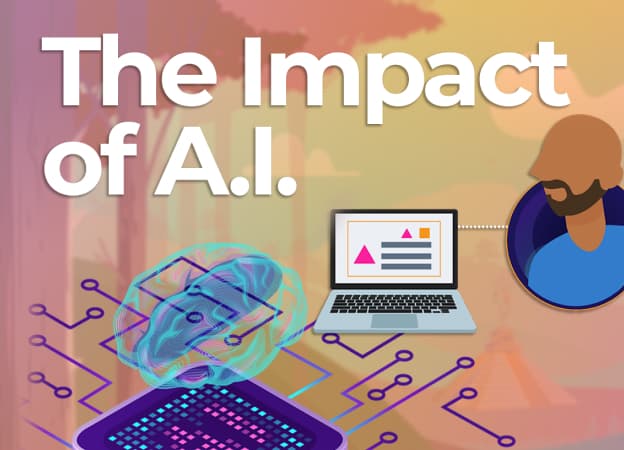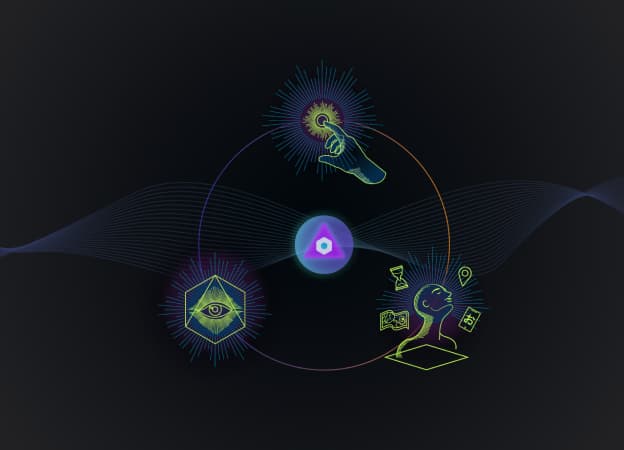With the overwhelming variety of Content Management Systems (CMS) on the market, choosing the right CMS is not an easy task.This article will dive into the different kinds and help to make choosing one as simple as possible.
There are several types of CMS architectures (traditional, headless, hybrid), there is commercial vs open-source, and then certain CMS vendors cater to specific markets.
To choose the right CMS, it is important to understand your needs, be familiar with CMS architectures, research and identify the features offered by each CMS, and explore the CMS vendor landscape. See our related articles: What is a Content Management System (CMS)? and 13 Must Have Features in a Content Management System (CMS) for additional information.
This article will focus on the CMS vendor landscape and provide an overview of the top 10 traditional and headless CMSs on the market. We describe each CMS briefly and indicate the most significant pros and cons of each.
Comparing CMS Architectures: Traditional CMS vs Headless CMS
As discussed in What is a Content Management System (CMS)?, the CMS architecture is one of several important factors in choosing the right CMS for your organization.
Below is a summarized comparison of the main differences between traditional and headless CMS architecture:
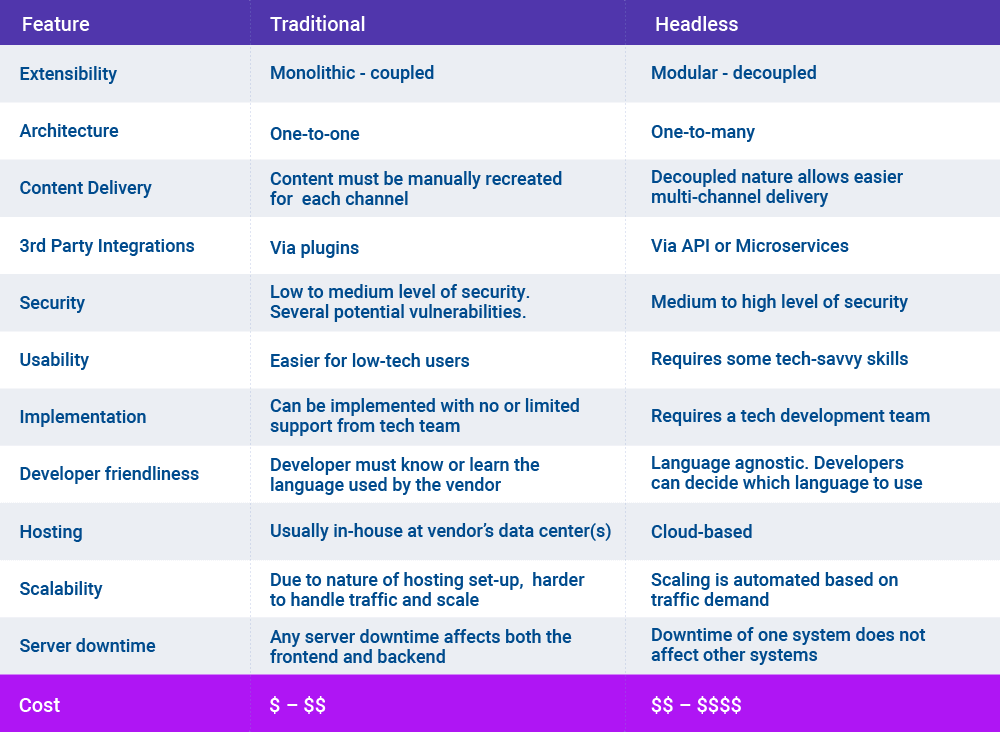
Top Content Management Systems
CMS Market Share Statistics
As of summer 2022, there are more than 73.6 million live websites on the internet that use a Content Management System or CMS (source: https://trends.builtwith.com/cms/traffic/Entire-Internet).
However, not all of them use the same CMS. CMSs encompass various solutions, including open-source software, blogging platforms, website builders, traditional coupled solutions, or headless CMS solutions. And then there are many websites using custom-developed solutions. This makes the CMS market diverse and highly competitive.
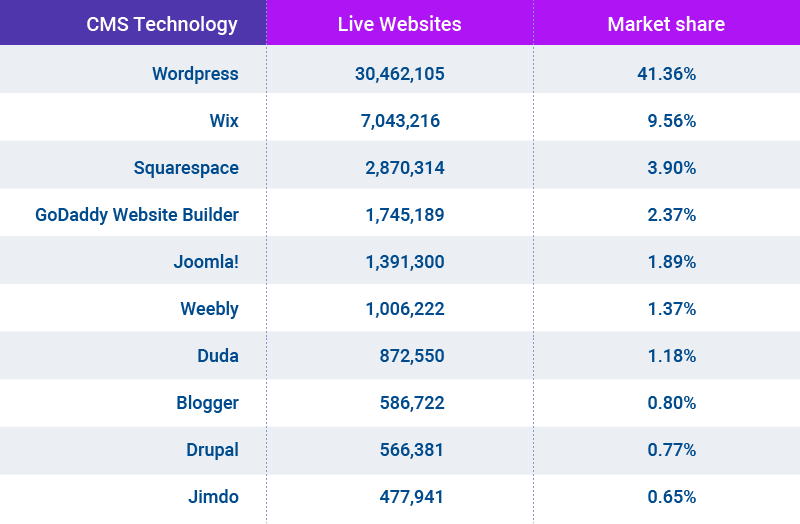
Although traditional CMS architectures remain the market leader for building and managing websites, modern solutions such as headless architecture or modular content can provide enhanced capabilities beyond basic website construction. With personalization tools at their disposal and improved levels of content reuse efficiency, these cutting-edge methods are ideal for more complex web builds that require higher customization options than a single-page site or blog typically necessitates. While many businesses benefit from traditional GUI-based setups to create a responsive desktop/mobile experience; they should consider advanced approaches when looking to further refine customer encounters with tailored experiences.
A small percentage of websites use more complex headless CMS architectures. Those are usually large companies and organizations that produce and publish high volumes of content across multiple departments, geo-locations, languages and both for internal and external users and also require a high degree of personalized customer experiences.
While the headless CMS market is small percentage-wise, headless CMS is used by enterprises and represents a higher value amount. The headless CMS software market was valued at US$ 328.5 million in 2019, and US$ 605 million in 2022 and it is projected to reach US$ 1.6 billion by 2027 and $ 3.8 billion by 2032 (sources: reportlinker.com & futuremarketinsights.com).
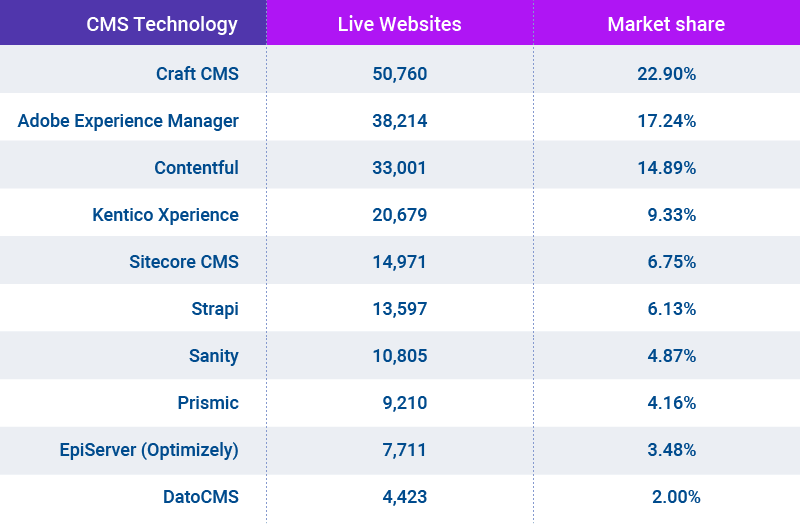
Sitefinity from Progress deserves special mention due to its very high market penetration with 3,422,020 live websites using Sitefinity. Sitefinity is not exactly comparable with most Traditional or headless CMS on this list as it is not just a CMS but more a robust Digital Experience Platform (DXP) that includes functionalities of a DAM; a Marketing platform, Personalization and Digital Experience Platform and commerce platform. Moreover, Sitefinity can be set up as a traditional coupled CMS or as a Hybrid Headless CMS using API and a Content-as-a-Service (CaaS) model.

Traditional CMS
The main players in the traditional coupled CMS can be divided into two groups:
Open-source CMS with WordPress leading the pack and all others trying to compete.
Commercial CMS with Wix as the market leader and others competing for market share. The products and pricing of these CMSs are all very similar.
1. WordPress
WordPress is one of the most popular open-source (free to download and use) CMS platforms available. In 2023, WordPress has a market share of 62.6% – this number has grown by more than 10% over the years (Manaferra, Feb 2023 report).
While its roots are as a blog platform, it is now supported by thousands of plugins and themes. This huge ecosystem of themes and plugins is part of the popularity and accessibility of the WordPress CMS.
Although the platform itself is open-source and thus free, creating and uploading your WordPress website requires the purchase of a domain and hosting. Additionally, paying for plugins and premium features is often a must.
WordPress is based on PHP and MySQL.
Pros:
- User-friendly
- Mobile-friendly features
- SEO-friendly features
- Blogging functionality
- Ecommerce functionality
Cons:
- Lack of possibility to edit code directly
- Necessity to manage numerous plugins
- Security may be lacking
2. Wix
Wix is one of many website builders designed for the complete beginner. It’s also a fully hosted all-in-one solution, and Wix manages all the technical details. It offers free and paid packages.
Although the functionality and level of customization of the free package is limited and is hosted as a subdomain (account.wix.com/websitename), the paid versions offer a wide variety of features to support multilingual ecommerce websites.
One of the many advantages of the Wix platform is that this drop-and-drag website builder interface is incredibly easy to use with the ability to add custom code. Another advantage of Wix over WordPress is that almost any features you may need are included within the software without any need to download and install additional plugins.
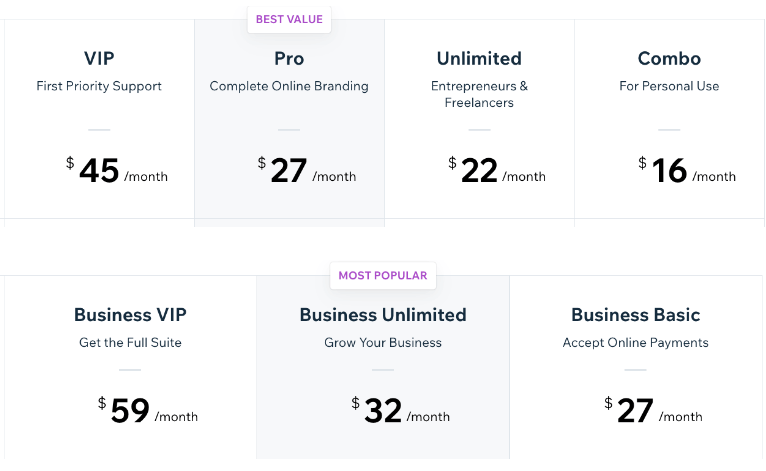
Pros:
- Very User-friendly
- Very easy website builder Interface
- SEO-friendly features
- Mobile-friendly features
- Blogging functionality
- eCommerce functionality
Cons:
- Customization is somewhat limited for businesses requiring complex personalization or multi-channel delivery.
3. Squarespace
Squarespace is a drag-and-drop website-building platform very similar to Wix. Squarespace has hosting, SSL certificates, support, and other features built into the platform. All of these features are included in the price.
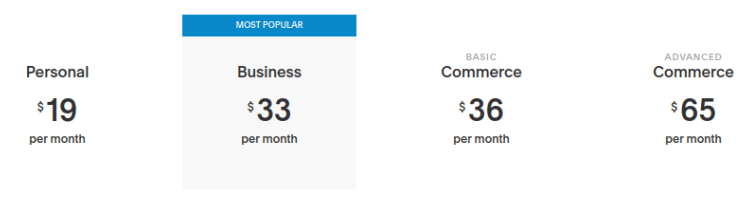
Pros:
- Very User-friendly
- SEO-friendly features
- Mobile-friendly features
- Blogging functionality
- eCommerce functionality
Cons:
- Customization is somewhat limited for more established businesses
4. GoDaddy Website Builder
GoDaddy Website Builder is a drag-and-drop website-building platform very similar to other commercial CMS providers. GoDaddy is a beginner-friendly platform that combines a CMS with a marketing platform, which includes email and social media marketing tools.
GoDaddy has the added advantage of being one of the largest domain registrars and hosting companies - which has been their original and main service.
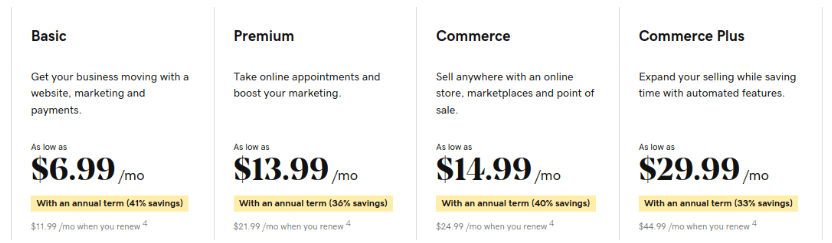
Pros:
- SEO-friendly features (starting from the Standard plan)
- Mobile-friendly features
- User-friendly
- Blogging functionality
- eCommerce functionality
Cons:
- Customization options are too basic
5. Joomla!
Joomla! is free and open source like WordPress, and will also require the purchase of a custom domain and hosting to set up. Similar to WordPress plugins, Joomla! offers extensions that allow you to customize your website’s features.
Joomla! is built on an MVC framework and is written in PHP.
Pros:
- SEO-friendly features
- Mobile-friendly features
- Blogging functionality
- eCommerce functionality
Cons:
- Not very user-friendly for beginners.
6. Weebly
Weebly was launched over a decade ago and was fairly recently acquired by Square, Inc.
Weebly’s CMS comes with a modern drag-and-drop website builder. You can add HTML, CSS, and Javascript code to customize your site further, which can make things a bit more complicated and require assistance from a developer.
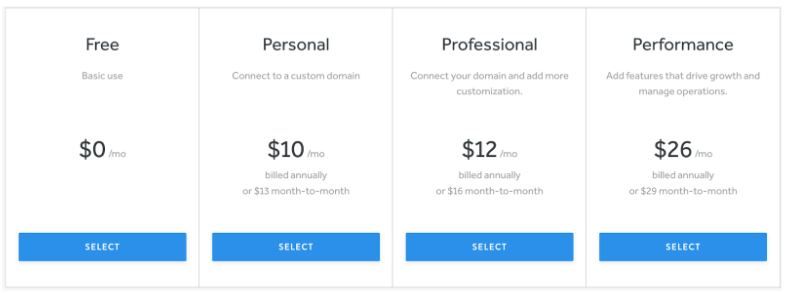
Pros:
- SEO-friendly features
- Mobile-friendly features
- Drag-and-drop website builder
- Blogging functionality
- eCommerce functionality
Cons:
- Limited customizing options by default, but you can add custom code
7. Duda
Duda is a design-focused, template-based, drag-and-drop website builder perfect for those who want a polished, attractive and responsive website. Duda may not be the best website builder out there; simplicity is the selling point.
Duda can be used by anyone, but it’s especially good for web designers needing to create multiple sites quickly for clients. It’s pretty unique in its client management features, helping you to create a professional service. Indeed, agencies and freelancers are Duda’s main target audience.
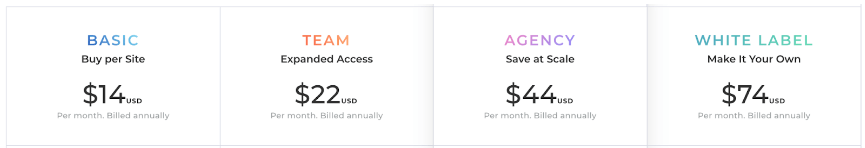
Pros:
- SEO-friendly features
- Mobile-friendly features
- Drag-and-drop website builder
- Blogging functionality
- eCommerce functionality
- Customizable CSS and HTML code
Cons:
- More expensive than competitors (and no free option)
- Limited customization options, limited widget offer
8. Blogger
Blogger is a free blogging platform owned by Google. Your domain name will include the blogger.com subdomain. You also have the option of setting up hosting and redirecting your Blogger domain to a custom domain of your choosing.
Blogger is a platform for casual bloggers who are not looking to build a business.
Pros:
- SEO-friendly features
- Mobile-friendly features
- User-friendly
- Blogging functionality (not as robust as WordPress)
Cons:
- No eCommerce functionality
9. Drupal
Like WordPress and Joomla!, Drupal is a free, open-source software that requires a custom domain purchase and installation on your hosting server. The software also offers themes and modules (similar to plugins) that allow you to customize your website’s features and functionalities.
While WordPress is easier to use, Drupal is a powerhouse that focuses on complex social publishing community sites that are content-heavy and house large databases. Often Drupal is not the first choice if you want to create a website yourself without any developer assistance. A website owner will often end up using Drupal when they hire a web-development agency that is specialized in Drupal.
Pros:
- SEO-friendly features
- Mobile-friendly features
- Blogging functionality
- eCommerce functionality
Cons:
- In terms of user-friendliness, Drupal may require a developer’s assistance
10. Jimdo
Jimdo is a simple, clean and easy-to-use website builder. It’s best for either personal or small business websites that are not very demanding or feature rich.
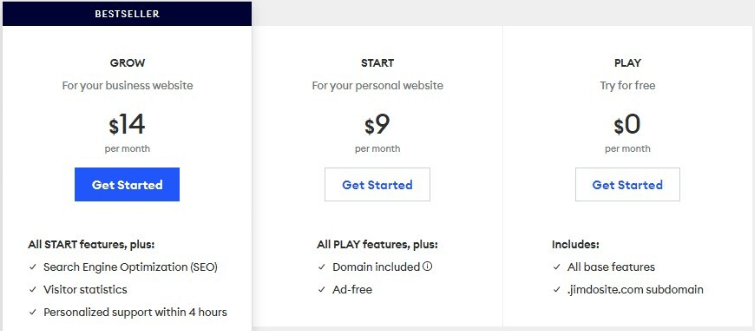
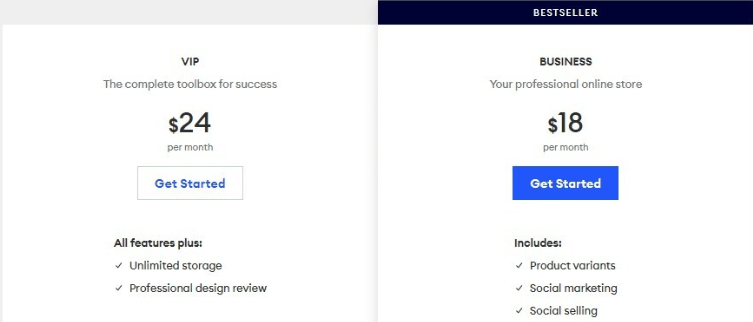
Pros:
- User-friendly
- Mobile-friendly features
- eCommerce functionality
Cons:
- Limited SEO functionality (e.g. no alt tags)
- Limited customization
Headless CMS
1. Craft CMS
Craft CMS is a “content-first” headless CMS that lets users create experiences around their content. It can be used for portals, articles, blogs and e-commerce.
Craft CMS features custom fields, drag-and-drop layout management, multi-site management, localization, asset management, live content previews and a built-in image editor. Each user can also have their own customizable dashboard, tailored to most frequently used tasks.
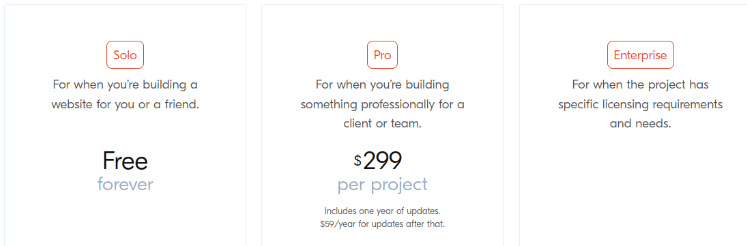
Pricing of the enterprise package depends on the requirements. Contact Craft CMS to obtain current pricing.
Pros:
- Well maintained with good documentation and regular updates after more than a decade of existence
- Support through an active community on GitHub, Discord, and meetups worldwide
- Possibility to go away from the coupled nature of the solution with headless mode
- Extensible with custom modules and plugins which are available also through the official Plugin Store
- Possibility to extend the CMS with its commerce solution to set up store alongside your website in the same installation
- Variety of field types including flexible Matrix field
Cons:
- Monolithic nature of the CMS that makes it a bit less straightforward to use it as a headless CMS
- You have to upgrade to the Pro tier in order to have access to the native GraphQL API
- The control panel UI feels slightly outdated
2. Adobe Experience Manager
Adobe Experience Manager is an AI-powered platform that combines a Content Management System and Digital Asset Management.
The CMS includes features and flexible tools you need to publish experiences to webpages and modern apps, reuse and quickly adapt content across every channel, and create and deploy personalized experiences.
The cloud-native DAM lets you easily manage thousands of assets to create, manage, deliver, and optimize personalized experiences at scale. AI allows you to automate work and streamline tagging, cropping and distribution.
Adobe has not provided pricing information for this product or service. Contact Adobe to obtain current pricing.
Pros:
- Quick turnaround and time to market
- Content Authoring and publishing in hands of Marketeers
- Easy authoring workflow solutions for Marketing teams
- Multilingual and multi-site management
- Intelligent search approach
- WYSIWYG preview of your content
Cons:
- Can be difficult to learn
- User Interface can be quite inconsistent
- You need different sign-ins to access other areas of the system
- AEM requires a heavy IT presence throughout the lifespan of this product
- Limited flexibility available in AEM’s structure
- High cost
3. Contentful
Contentful offers an API-First headless CMS. The RESTful API gives developers full control of content, digital assets and translations. Caching techniques and CDN integrations enable the delivery of API payloads in the sub-100ms range.
It has the ability to display JSON snippets, a rich-text editor, and content modeling features that enable marketers to arrange individual fields and content modules, such as text, images and calendars.
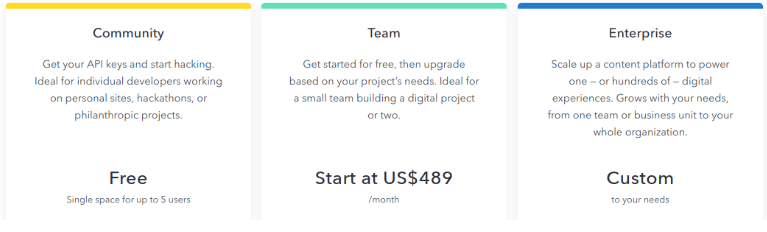
Pros:
- Well-written documentation, guides, and use-cases
- 8 official SDKs for different programming languages
- Images API for modifying / optimizing images
- Great official gatsby-source-plugin with native gatsby-image and Contentful Images API support
- Easy to set up and configure multiple languages
- If you are not using Gatsby but still want to take advantage of GraphQL, Contentful offers both REST and GraphQL APIs
- Advanced webhooks configuration
Cons:
- Contentful gives you a lot of freedom in terms of structure and component organization. It can be harmful for bigger projects if you don't do it properly and thoughtfully from the very start.
- Not easy editing of multi-language content in case of more locales than 3, UI starts to look a little bit messy
- No easy way to import large chunks of data - you need to write your custom script that will do that through the API
- No easy way to merge Space Environments - you need to write a custom script in Contentful Migration DSL, test in the sandbox and apply to production. In some cases it's easier to create a new environment and copy changes manually.
4. Kentico Xperience
Kentico is an award-winning digital experience platform that combines content management, digital marketing, and commerce. Available on-premises or in the cloud, Kentico Xperience is an easy-to-use solution for modern websites. It provides personalized experiences and integrates seamlessly into any technology stack.
Kentico is the only fully integrated ASP.NET CMS, e-commerce, and Online Marketing platform that allows you to create truly optimized digital customer experiences across multiple channels. With Web Farms, Continuous Integration, GDPR and Data Protection, and MVC development fully supported across the platform, Kentico empowers your developers to deliver state-of-art websites and experiences faster.
Kentico empowers companies and brands to increase customer engagement, deliver personalized content to the right audience, and optimize performance to win more clients. Its advanced capabilities, short time to value, and ease of use are backed by market-leading support and a global network of implementation partners.
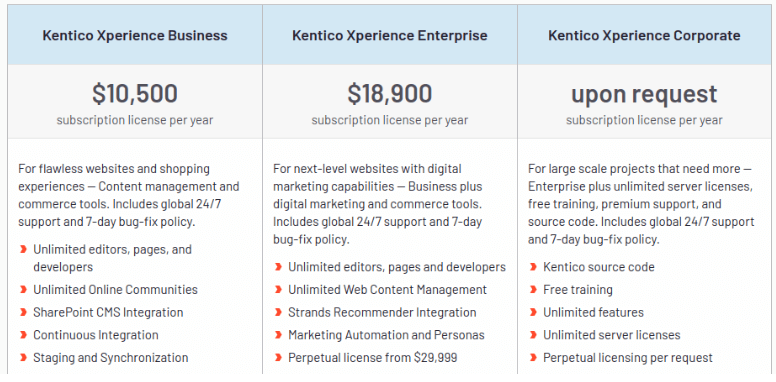
Pros:
- Very user friendly intuitive interface
- The MVC Modeling for Kentico's Page Builder is very slick, allowing developers to define Sections, Widgets, and Page Templates
- Expansive feature set with full WYSIWYG
- Open Documentation / Support
- Combines e-commerce, marketing, and digital automation together, ideal for the websites
- Imports the source code of multiple e-commerce projects
- Helps in extracting variables in XLS format
Cons:
- Smartphone admin panel is lacking some major functions
- Could use more metadata management at the media library level
5. Sitecore Experience Manager
Sitecore Experience Manager is an enterprise-grade Content Management System that provides a powerful suite of features for content authors and editors. Its inline editor enables editing directly from the page, facilitating integrated authoring processes with display rules and context-sensitive changes to suit mobile users as well as localization options in multiple languages. In addition, it supports blogging platforms, wikis, polls integration with social media networks, and comprehensive analytics tracking visitor behavior - all designed to generate effective marketing reports tailored toward target audiences.
Sitecore's powerful Experience Profiles provide insightful customer data, merging CRM records and visitor information to create an expansive understanding of each individual or group. From there, users can leverage Sitecore AppCenter for additional functionality - taking their Analytics capabilities even further.
Sitecore Experience Management empowers unparalleled content curation by:
- Separating content from presentation, promoting content reuse
- In-context editing and designing makes content authoring intuitive and efficient
- Preview capabilities with device simulators to ensure consistent messaging across your visitors
- Multi-site and Multilingual capabilities
- Enterprise-class search functionality
- Content scheduling, asset management, workflow, versioning, validation
- Content targeting based on device, geo-IP, and actions within the visit
Sitecore has not provided pricing information for this product or service. Contact Sitecore to obtain current pricing.
Pros:
- eCommerce functionality: customer profiles, lead scoring, personalization, A/B testing
- Easy to use and to learn for end-users
- In-depth and robust APIs also offer users a lot of flexibility.
- Strong Analysis and Insights
Cons:
- Learning curve for developers and users is very high
- Implementing it is very expensive from a software and development point of view.
6. Strapi
Strapi is a next-gen open-source headless CMS built on Node.js. It enables developers to build and manage multiple APIs for distributing content. Unlike many other platforms, Strapi takes a developer-first approach, offering a lightweight, highly customizable system for managing content that can be delivered anywhere.
The front-end agnostic platform features an extensible and customizable admin panel, plugins, asset management and several security layers, including CSFR, CORS, P3P and XSS.
One of the reasons behind the popularity of Strapi is that it has an open-source free plan, as well as paid options.
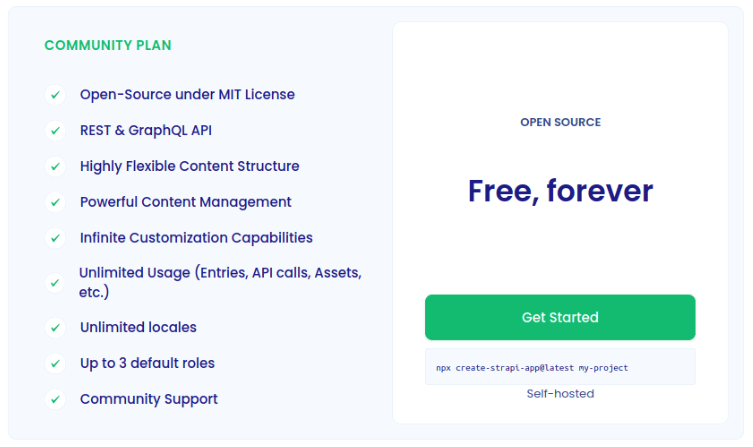
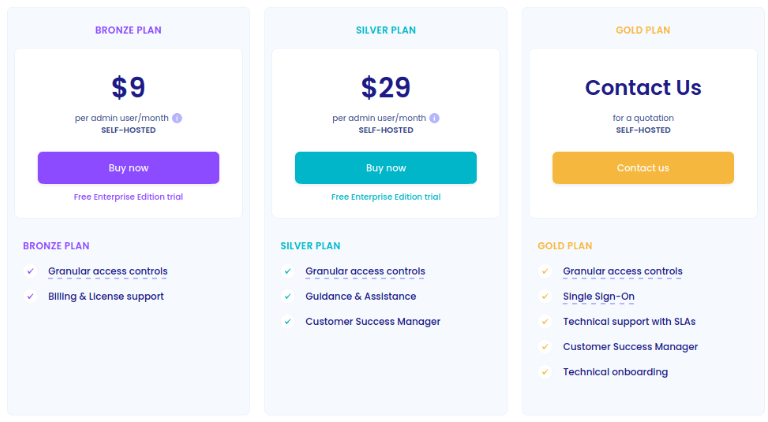
Pros:
- Free and Open Source
- Fully Customizable
- Media library: you can manage your assets and connect your media library to a storage service provider
- Choose between RESTful or GraphQL API
- Plugin Marketplace
- Support for Internationalization
- Ability to create custom Roles and Permissions
Cons:
- You need basic DevOps knowledge to run it on production
- Poor support for migrating or deploying your data changes between different environments
- Admin interface is not responsive
- Basic rich text field support
7. Sanity
Sanity is the platform for structured content that lets teams build better digital experiences. By treating content as data, organizations use the APIs to build optimal editing workflows and share content between systems to increase digital velocity.
Sanity.io comes with an open-source editing environment called Sanity Studio that you can customize with JavaScript and React, and a real-time hosted data store.
The Sanity platform key features:
Sanity Studio
- Efficient editing, instant UI for complex fields
- Responsive, works on small screens
- Plug-in architecture and custom input components
- Advanced block editor for structured content
- Use JavaScript to add field validations, organize documents, and set initial values
Developer experience
- Bring your own frontend, or whatever else you might need: Vue, Svelte, Node, .NET, PHP, Golang, or whatever speaks HTTP
- APIs for reading, writing, importing, exporting, go back in time, and listening for updates
- Secure, scalable and GDPR compliant
- Zero config Graph-Oriented Query Language (GROQ), and GraphQL API
- Helpful and friendly developer community
Structured Content
- Distribute from a single source of truth, in real-time
- Unlock programmatic approaches to workflows and design
- Upload images and transform them on demand, and integrate with any digital asset manager
- Customizable previews
- Query images for metadata like dominant colors, sizes, geo-location, and EXIF metadata
- See how rich text can be serialized into any markup language, and learn about the Sanity Rich Text Editor
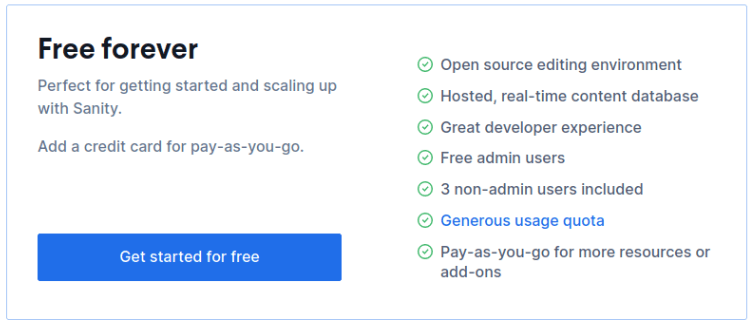
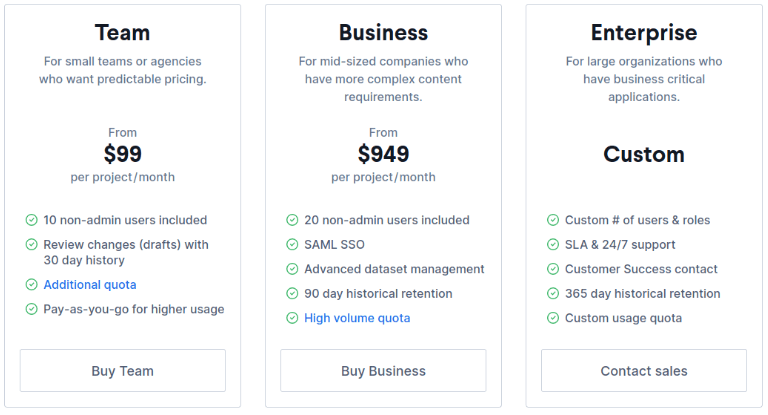
Pros:
- Highly customizable
- Adaptable and versatile - can have different use cases beyond traditional web experiences
- Above average support
- Good number of ready to use plugins and extensions
- Well-written, comprehensible documentation
- Flexible, pay-as-you-go pricing
- Growing community - wide range of guides, plugins, and code samples
- Lots of examples and starters to kick off your project
Cons:
- Requires more maintenance than other platforms
- Development is more time-consuming in comparison with other services
- No out-of-the-box support for user permission management through a GUI
- Lacks a more advanced webhook integration tool - integrating with third-party services can be more difficult than with other platforms
- Customizability comes with a cost - comparably higher skill floor than other CMSs
8. Prismic
Prismic is an API-First Headless Component CMS, with a Website Builder experience that uses Next.js or Nuxt.js. As such it allows for easy reuse of content for multichannel publishing, easy design ,and previews of exactly how your content will be rendered.
Prismic allows Marketers to publish pages faster using a website builder made of custom sections that Developers build for them. Developers maintain full flexibility and control over the code and the technology they use, while Marketers become more independent in creating the pages they need.
Most companies turn to Prismic when they need to:
- Optimize their website to be more performant
- Add features and pages to their website more swiftly
- Seek a CMS solution that makes the website maintenance easier
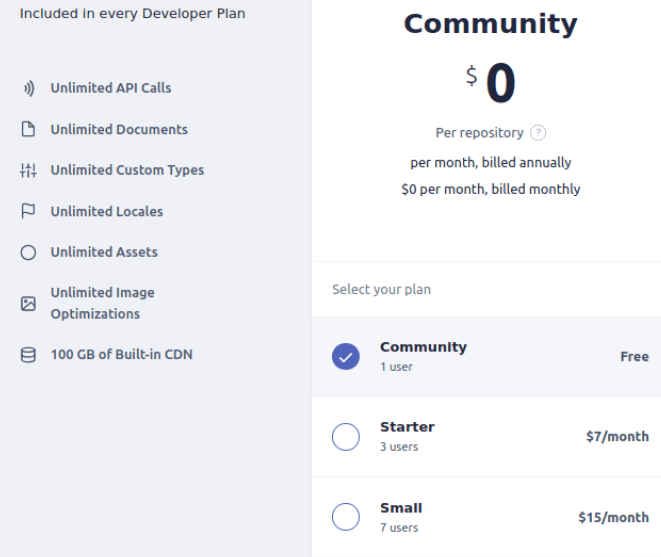
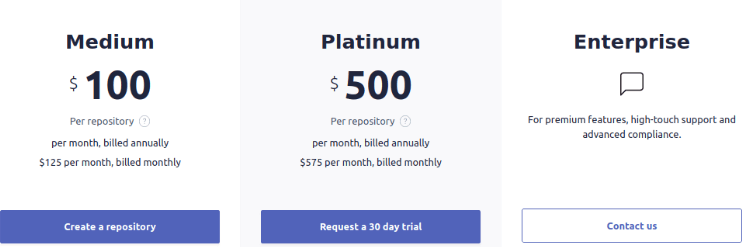
Pros:
- User-friendly
- Includes web builder with previews
- Marketing and eCommerce friendly platform
- CCMS - modular content allows easy content reuse
Cons:
- Not recommended for mobile apps or in-store screen display
9. Optimizely Content Cloud CMS (formerly EpiServer)
Optimizely combines a creative experience with artificial intelligence to personalize and orchestrate customer journeys. Optimizely Content Cloud hosts a content management system with AI-driven personalization that enables the user to deliver individualized content to each visitor. The solution helps define creative recommendations, artificial intelligence and assisted segmentation. Contextual data personalized experiences can be created with minimal effort. The vendor states its results are a higher ROI, quicker conversions, improved lead generation, and better customer service.
Optimizely has not provided pricing information for this product or service. Contact Optimizely to obtain current pricing.
The Optimizely Content Cloud CMS key features:
Content Management
- Content Authoring
- Rich Text Editor
- Versioning
- Plug-ins/Widgets/Apps
- Approval Process
- Content Scheduling
- Asset Management
- Internal Search
- Content Repository
Design
- Customization
Platform
- User Community
- SEO
- Flexible Navigation Structures
- User, Role, and Access ManagementD
- Dashboards and Reports
Pros:
- Get tests up and running within 5 minutes
- Once you publish an experiment it goes live immediately
- Eliminates the need for developers when running tests
- Enables teams to make quick decisions
- Customer Success Managers are great
- Perfect for putting hot-fixes on your site
- Community is very helpful
Cons:
- Preview mode sometimes buggy
- Changes in pricing make it more challenging for small businesses
- Redirect tests hard to set up
- Not reliable when making changes to a test that’s running
10. DatoCMS
DatoCMS predominantly focused on static sites, mobile apps, and server-side applications. They have various web integrations for both React and Vue-based JavaScript frameworks and a couple for Ruby-based SSGs as well. DatoCMS is cloud-based and API-first so it can also be integrated with a variety of other digital platforms and devices including those used for IoT (Internet of Things).
Historically this CMS has not been considered a solution for large-scale businesses with complex needs, but in recent years they have made great strides in improving their features and functionality.

The company is located in Italy, hence the pricing in Euros.
Pros:
- An intuitive web app with tons of customization options
- Easy set up and multilingual configuration
- Block models that don’t count towards your model limit
- Programmatic control of content and structure with the Content Management API
- Fieldsets for grouping related fields
Cons:
- The free plan is too limited for ongoing projects
Jamstack
Jamstack is not a CMS but rather a specific tech stack architecture that takes headless architecture a step further, using a Static Site Builder to render static pages rather than dynamic database-driven pages. The huge advantage, and the reason for the hype, is that rendering static pages is much faster (huge SEO advantage) and provides many security improvements.
The Jamstack architecture is also important and is expected to gain popularity, because it allows the use of a normally coupled CMS, such as WordPress, as a headless CMS. This significantly lowers the threshold to use a headless Jamstack architecture for small companies with limited budgets or that don’t have large in-house IT staff.
In principle, a Jamstack architecture can use any headless CMS that has API or GraphQL to communicate with the Static Site Generator (SSG) such as Next.js, Gatsby, or Frontity and is then deployed through a CDN using Netlify, AWS ,or similar serverless hosting providers.
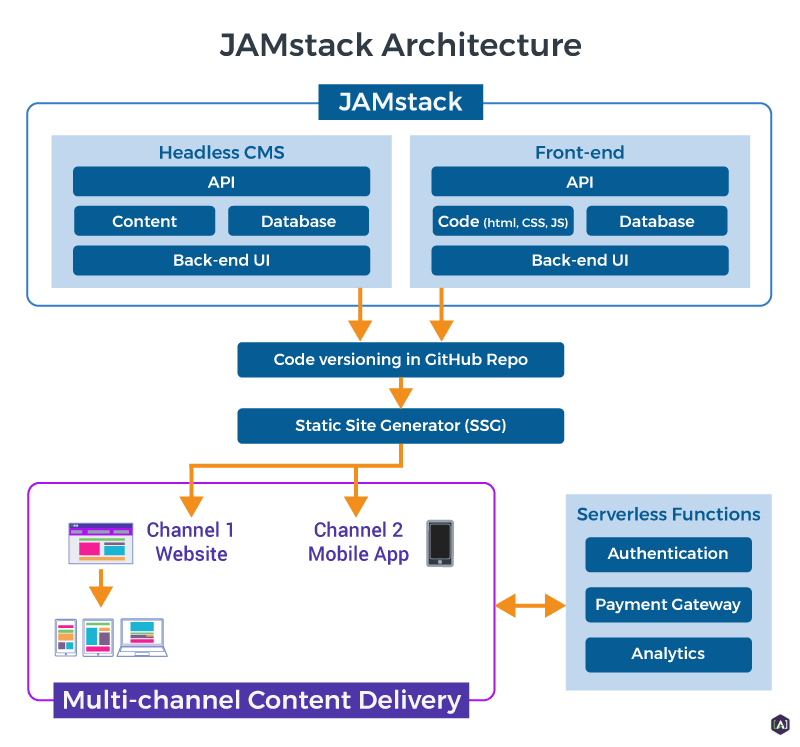
Some of the most popular CMS used in a Jamstack are:
- WordPress
- Contentful
- Strapi
- Sanity
CMS Market Trends
The global headless CMS software market is expanding due to increased demand for headless CMS software and an infinite number of frontends, flexible frontend design, and dynamic data availability, as well as the possibility to integrate multiple programming languages and continuity via decoupling.
Technical professionals who wish to employ new frontend frameworks and microservices architecture while avoiding the constraints of traditional CMSs are driving the popularity of the headless CMS software market.
Part of this increased demand is driven by increased expectations in consumer trends for highly personalized customer experiences, multi-channel content delivery and the adoption of voice-activated devices.
Part of the increased demand is also driven by marketing and SEO requirements in a fiercely competitive environment. Headless CMS architectures and the adoption of Jamstack and MACH architectures provide much better performance than other solutions.
Enabling these developments is the maturation of headless solutions into a SaaS CMS model such as Jamstack and MACH architectures, as well as composable (or modular) architectures to solve business problems through Packaged Business Capabilities (PBCs).
This maturation of headless as a SaaS model combined with ever-improving, sophisticated AI (artificial intelligence) capabilities and faster computing, set the stage for sharper predictive behavioral analytics that will vastly improve the personalization of user experience.
Even though the headless CMS market is expected to increase dramatically, the traditional coupled CMS market will remain dominant, in part because of the need for user-friendly drop-and-drag solutions that require little or no intervention from developers and as such are much cheaper.
Traditional Coupled CMS solutions are also keeping up with market trends with personalization tools, integration of tools to integrate Schema and other SEO requirements.
In this sense, there is a blurring between traditional and headless CMS solutions as both see similar trends to develop better tools to accomplish personalized multi-channel customer experiences.
Possibly the largest constraint on the CMS market in the years to come is privacy legislation putting restrictions on data collection. The most likely workaround will be account-based opt-in data collection.
Get help from Simple [A]’s CMS Implementation Experts
Simple [A]’s CMS engineers are experts with years of experience in implementing Content Management Systems in large organizations. [A]’s expertise lies mainly, but not exclusively, in implementing headless component content management systems and Jamstack architectures.
Simple [A] distinguishes itself by its holistic approach to CMS solutions, applying our content modeling and Content Engineering expertise, to assure companies have highly streamlined, efficient content supply chains from authoring to multi-channel publishing, while at the same time fostering personalized next-level Customer Experiences using a Content-as-a-Service (CaaS) model.
Simple [A] is a Kentico, Sitecore and Contentful partner, but we can assist with the implementation of any headless CMS on the market or even assist in developing a custom CMS.
Simple [A] assists organizations along this entire process ensuring the journey is frustration-free and frictionless and has a successful outcome for your organization.
[A] is proud to be a:
- Kentico Gold partner
- Sitecore Certified Solution partner
- Heretto Partner
- Contentful Partner