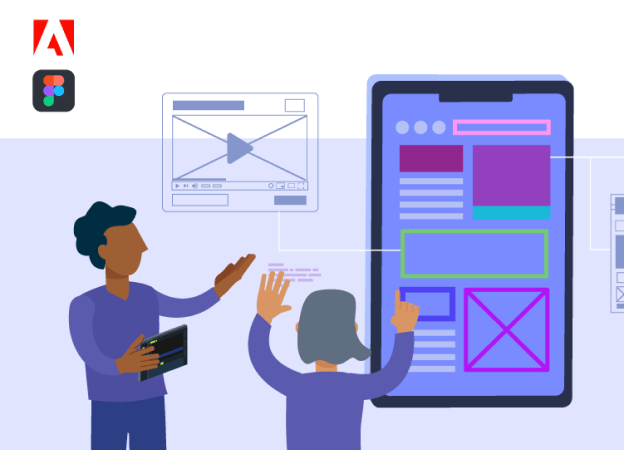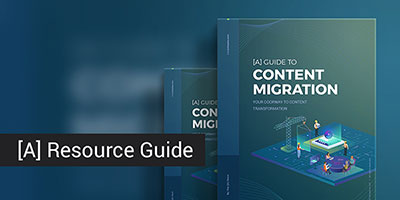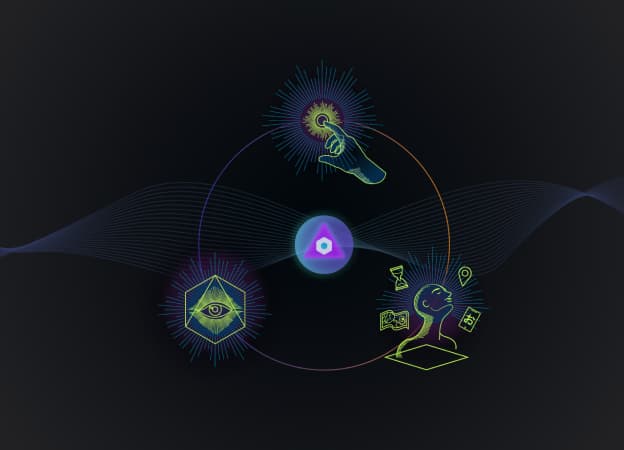Content isn't just king, it's the entire kingdom. Content is the main link between businesses and their audiences. This is true whether you are starting your first startup or managing a Fortune 500 company. But here's the reality check: simply publishing content isn't enough anymore.
Modern consumers want content that shows real expertise, builds trust, and provides value on every device and platform. This change has turned content from a "nice-to-have" marketing tool into a vital part of business. It now supports everything from gaining customers to helping them after a sale.
Enter the Content Management System (CMS), your content command center. A good CMS does more than help you publish blog posts.
It handles content on websites, mobile apps, and email campaigns. It also works with new channels you might not have considered. It's become the operational backbone for marketing teams, sales professionals, customer service representatives, and IT departments alike.
Research shows a big problem. Many companies struggle with content management.
In fact, 42% of them do not have the right technology for it. Another 42% have the tools but find it hard to use them fully (Content Marketing Institute). That's 4% of businesses leaving money on the table.
What is a Content Management System (CMS)?
A Content Management System (CMS) is software that helps users create, edit, update, and publish digital content easily. It requires little to no coding. Businesses use CMS platforms to manage blog posts, press releases, eBooks, product pages, and more. They use these tools on websites, mobile apps, and portals.
The main purpose of a CMS is to simplify how multiple users handle large volumes of content. Instead of coding, teams work through a user-friendly interface to manage text, images, and other digital assets. Common features include search and retrieval, version control, format management, and content indexing.
Behind the scenes, content is stored in a database and displayed through templates in the presentation layer. Most CMS platforms combine two key parts:
- Content Management Application (CMA): Enables marketers and creators to work directly with content without IT involvement.
- Content Delivery Application (CDA): Processes the content entered into templates and delivers it as a functional website or digital experience.
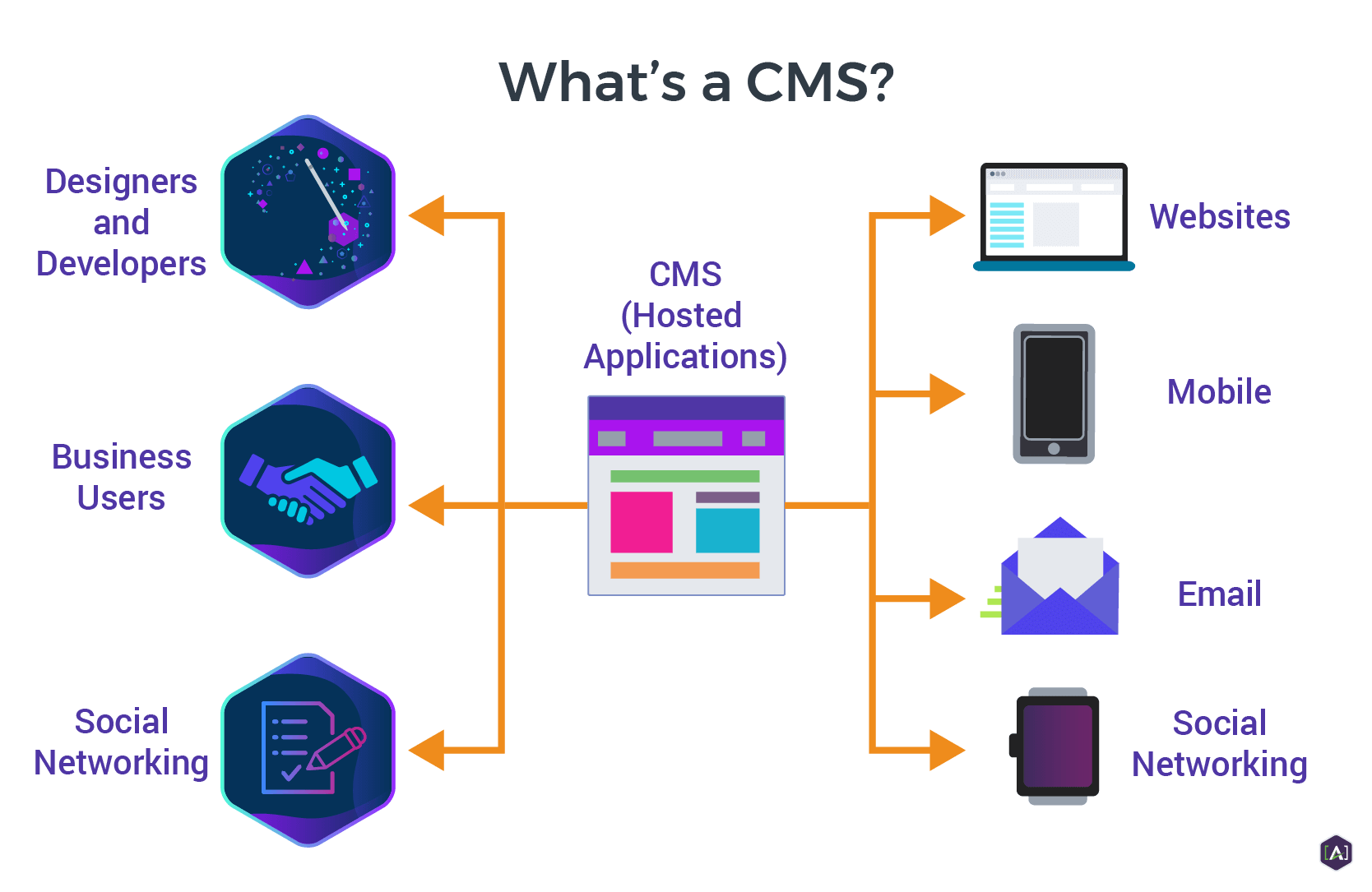
5 Types of Content Management Systems
A Content Management System (CMS) was made to make publishing easier. It helps with uploading text, formatting it for webpages, and managing tasks like SEO.
As digital content has grown on websites, apps, smart devices, and internal portals, CMS platforms must do more now. Modern businesses require omnichannel content delivery, content reuse, and support for multiple teams working together.
Because of this shift, the definition of a CMS has evolved. Many organizations are now looking at their choices. They are moving from traditional platforms to cloud-based CMS solutions. These solutions make it easier to create, update, and manage digital content on a large scale.
Understanding the main types of CMS platforms is the first step in choosing the right one for your organization.
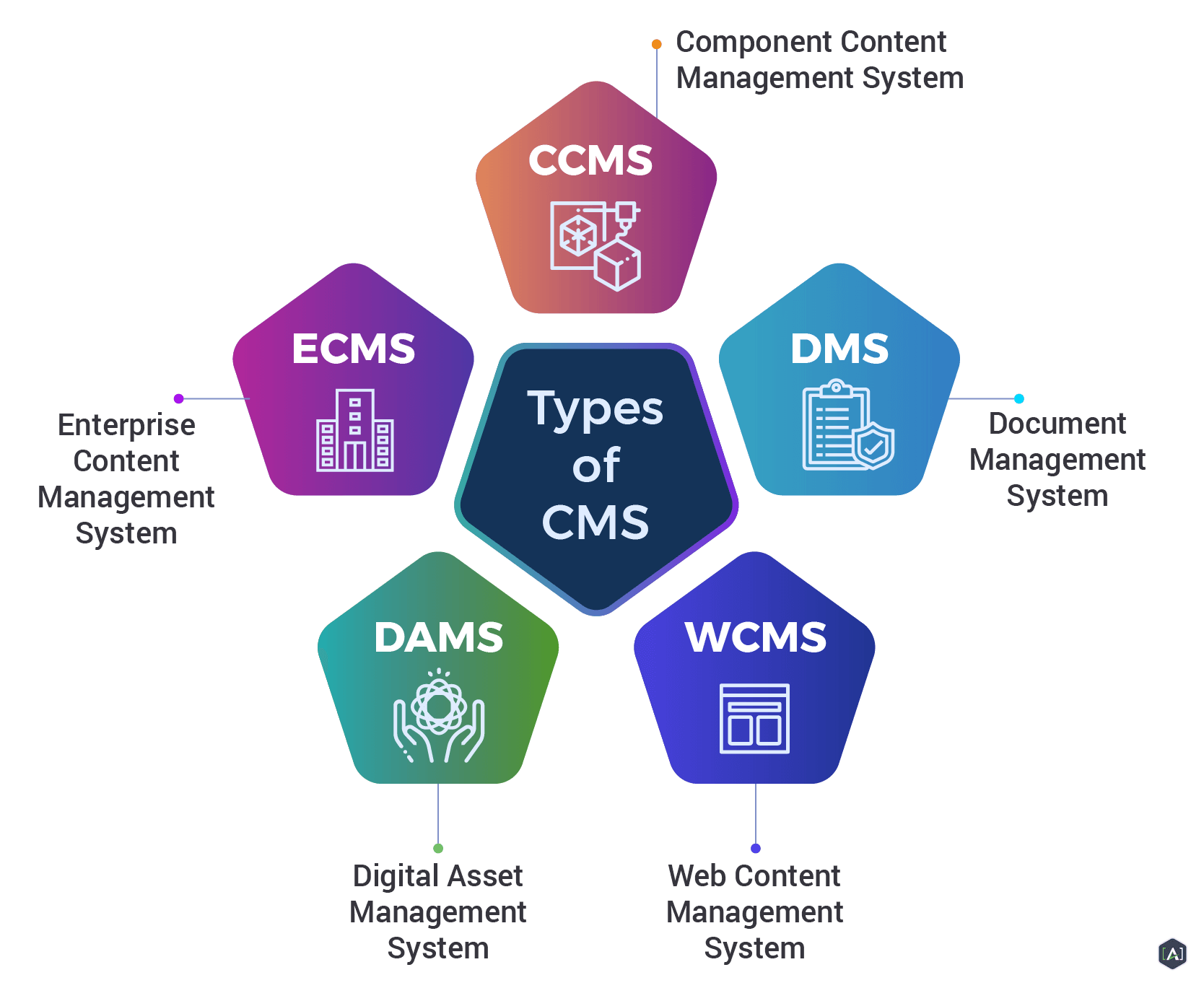
Web Content Management System (WCMS)
A Web Content Management System (WCMS) is the most common type of CMS. It focuses specifically on managing website content and offers features such as:
- Simplification: Enables non-technical users to create, edit, and publish website content without coding.
- Personalization: Allows custom layouts and content tailored to different audiences.
- Automation: Streamlines publishing with scheduling and workflow tools.
- Scalability: Supports growth without major technical limitations.
Open-Source WCMS
An open-source CMS is available for free, with no license or upgrade costs. It’s ideal when minimal integration with enterprise systems is needed. Expenses usually come from hosting and paid plugins for extra features.
Commercial WCMS
A commercial CMS is developed and maintained by a single company. It typically requires a license fee but comes with ready-built features, faster setup, and vendor support.
Custom WCMS
A custom CMS is built from scratch or adapted from an open-source framework to meet unique business requirements. It can be developed in-house or by an agency, offering maximum flexibility.
- Pros: Tailored to specific needs and brand requirements.
- Cons: Requires significant time and financial investment to develop and maintain.
Component Content Management System (CCMS)
A Component Content Management System (CCMS) manages content at a granular level, not just by document or page. Instead, it stores smaller “components” such as phrases, paragraphs, or graphics in a central repository. Metadata can then be applied to each component, improving searchability and enabling automated assembly for omnichannel delivery.
Key benefits of a CCMS include:
- Reusability: Speeds up writing, editing, and publishing while reducing translation costs.
- Traceability: Tracks detailed version history for consistency and accuracy.
- Multichannel publishing: Distributes content across print, web, mobile, chatbots, embedded help, and more.
- Collaboration: Improves workflows for distributed and remote teams.
- Operational efficiency: Lowers costs of content maintenance, translation, and delivery.
Digital asset management system (DAM)
A Digital Asset Management (DAM) system is a centralized library for storing, organizing, and distributing digital assets. Traditionally, the term meant media files like photos, audio, and video. Now, it includes many formats like fonts, logos, and documents.
Key features of a DAM include:
- Centralized repository: Keeps digital assets secure and accessible in one place.
- Searchability: Uses metadata and indexing to make assets easy to find and retrieve.
- Brand management: Provides a branded portal for teams and partners to access approved files.
- Lifecycle management: Tracks assets from creation and approval through publishing, archiving, or deletion.
- Digital publishing: Delivers content to third-party services, social media platforms, and other distribution channels.
Enterprise Content Management System (ECM)
An Enterprise Content Management (ECM) system extends the idea of a CMS by adding governance and lifecycle management. Each content item is tied to a timeline that controls its creation, approval, distribution, archiving, or deletion after a set retention period.
Core features of ECM include:
- Secure repository: Centralized storage for both digital and analog items.
- Flexible management: Import and manage new files with multiple presentation options for users.
- Digital rights management (DRM): Control license rights and user permissions for editing or access.
- Content supply chain workflows: Customized processes for creating, reviewing, and distributing enterprise content.
Electronic Document Management System (EDMS)
An Electronic Document Management System (EDMS) provides a paperless way to store, manage, and track documents. While early systems focused on scanning printed files and photographs, modern EDMS platforms automate the uploading, processing, and sharing of business documents digitally.
Key advantages of EDMS include:
- Versatility: Supports all file formats, plus collaboration, auditing, and workflow tools.
- Flexibility: Preserves documents in their native file format.
- Security: Offers layered protections to keep sensitive content safe.
- Version control: Ensures users access the most accurate and updated documents.
- Mobile access: Lets teams approve, edit, and manage documents remotely.
Where ECM and EDMS Fit In
The line between ECM, EDMS, and other systems such as WCMS, CCMS, or DAM is often blurred. Many platforms now combine multiple functions. A CMS may be:
- A stand-alone application
- Part of an Enterprise Resource Planning (ERP) solution
- Integrated with a CRM or other business systems
- Connected to external tools (e.g., social media) via APIs
Because of this overlap, it’s essential to first clarify your organization’s goals and workflows. From there, you can determine the best-fit system to meet business requirements.
CMS architectures
Traditional / Coupled CMS
A traditional (coupled) CMS connects the back end (content and design management) directly with the front end (how content is displayed). Content is created and edited in a WYSIWYG editor, then displayed according to built-in templates and styles.
This setup makes traditional CMS platforms simple and cost-effective, making them ideal for small marketing websites. Popular examples include Umbraco, WordPress, and Drupal.
Pros:
- Easy setup with user-friendly interfaces
- Centralized content, design, and publishing in one system
- Flexible page-level design with customizable templates
- Fast deployment using pre-built themes
- Clear, low-cost pricing
Cons:
- Designed mainly for websites, difficult to reuse content across mobile, IoT, or omnichannel platforms
- Limited personalization and creative freedom due to front-end dependency
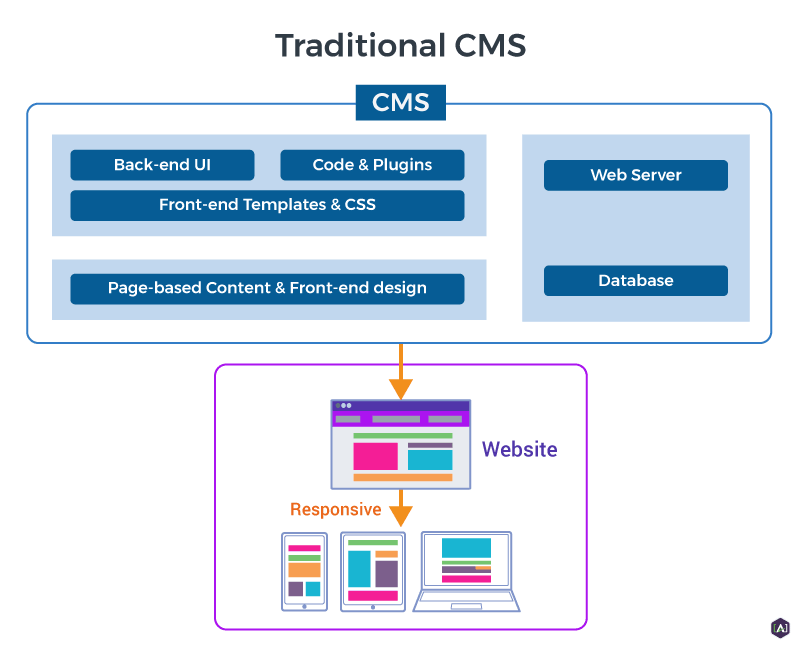
Decoupled or Headless CMS
A headless CMS separates the front end (“head”) from the back end (“body”), making content accessible through APIs (REST or GraphQL). This architecture allows content to be easily updated and delivered to multiple devices and channels.
Unlike traditional CMSs, a headless system doesn’t provide a built-in page builder, but it does give marketers a GUI for content management. Developers then use APIs to present the content on websites, apps, or even emerging platforms like AR/VR.
Pros:
- Content-first: APIs allow authors to focus on creating content
- Omnichannel delivery from a single backend
- Flexibility for developers to use any frameworks
- Scalable and future-proof with API integrations
- Easier redesigns without disrupting the content layer
Cons:
- No native content preview without third-party tools
- Strong reliance on developers for layout and design
- Requires diverse technical knowledge
- Higher implementation and maintenance costs
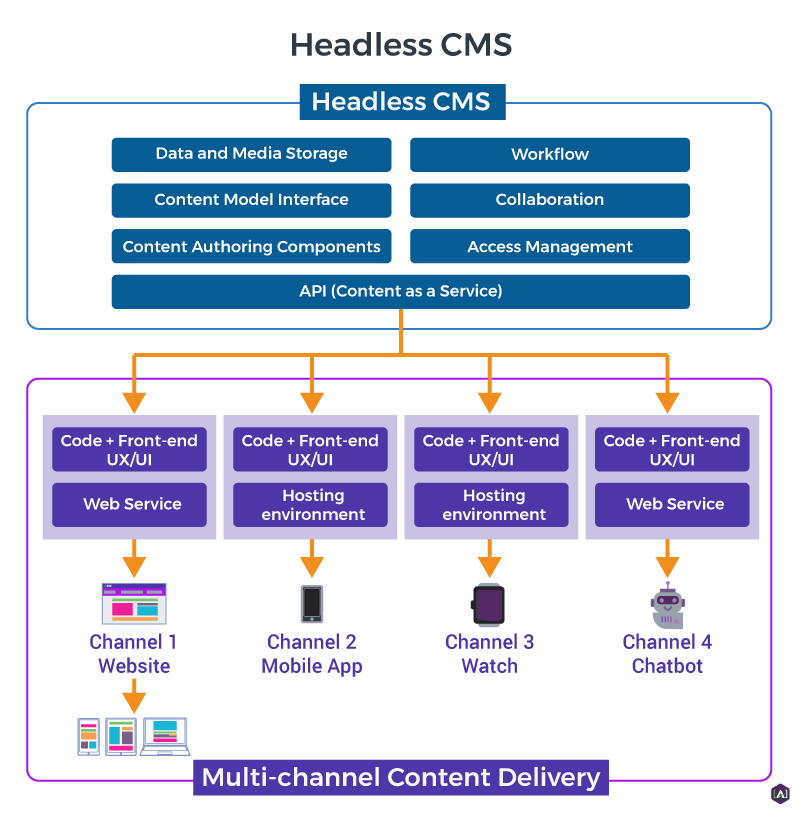
Hybrid Headless CMS
A hybrid CMS combines the flexibility of headless architecture with the convenience of traditional CMS features. It provides Content-as-a-Service (CaaS) APIs for omnichannel delivery while also offering a built-in presentation layer.
This dual approach lets organizations work in either traditional or headless mode, depending on project needs. Hybrid CMSs are especially valuable for companies that want to scale digital experiences but still need a familiar page-building interface.
Key advantages of hybrid CMS:
- Support for both traditional websites and headless delivery
- Lower risk than pure headless solutions, especially for teams without advanced API expertise
- Future-ready architecture that balances developer flexibility with marketer usability
The future of CMS: Composable architectures
On one end of the CMS spectrum are traditional, monolithic platforms. On the other is the emerging world of composable (or modular) architectures.
A composable CMS is built from independent, API-driven services (often called microservices). Each component, such as search, checkout, or content, can be plugged in, scaled, or replaced without disrupting the rest of the system. This makes composable solutions highly flexible and future-proof.
Why Composable Matters
Composable architecture allows enterprises to:
- Integrate best-of-breed services using APIs and microservices
- Easily update or replace components without rebuilding the entire system
- Deliver omnichannel customer experiences across web, mobile, apps, and emerging platforms
- Personalize at scale, choosing the tools that best fit business needs
Composable Commerce and PBCs
In eCommerce, composable systems bring together microservices into Packaged Business Capabilities (PBCs), feature sets designed to solve specific business problems, such as payment, inventory, or content delivery.
This modular approach lets organizations orchestrate business processes and create digital experiences tailored to their exact requirements.
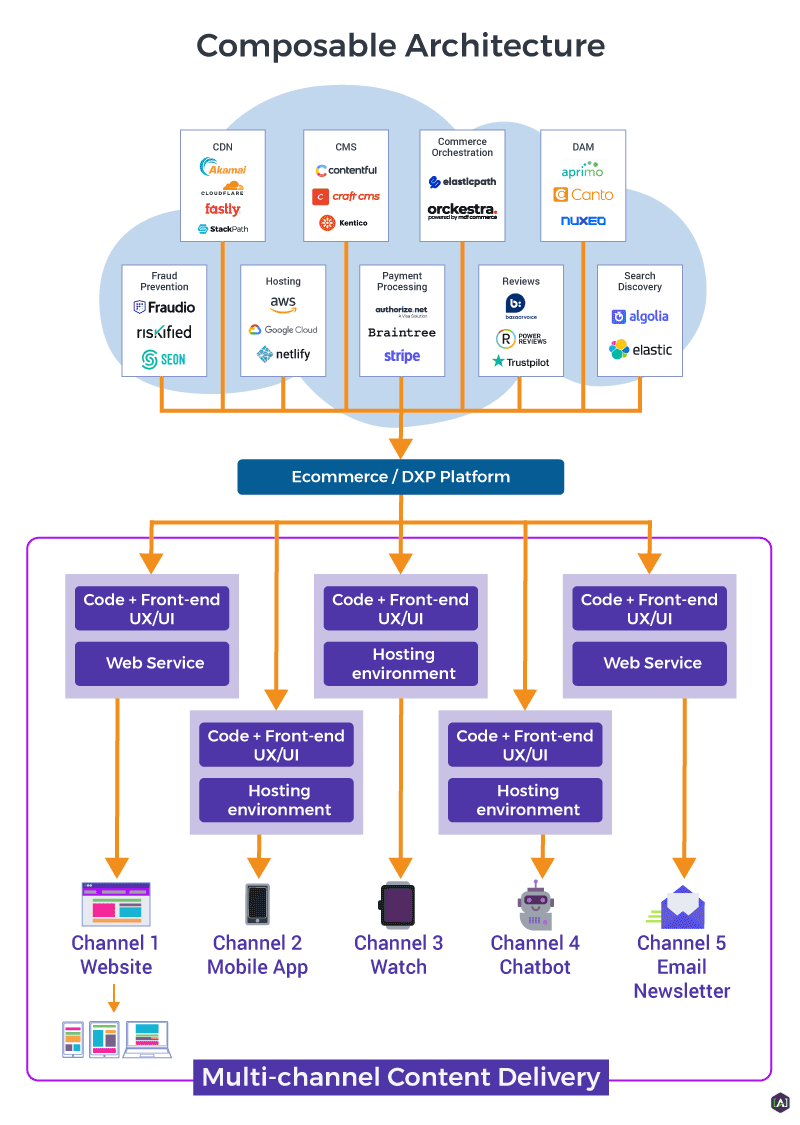
MACH and Jamstack
Composable strategies often include modern frameworks like MACH and Jamstack:
- MACH (Microservices, API-first, Cloud-native, Headless): A set of principles for building modular, cloud-based platforms that scale easily and integrate with external applications. MACH architectures are highly extensible and designed for long-term adaptability.
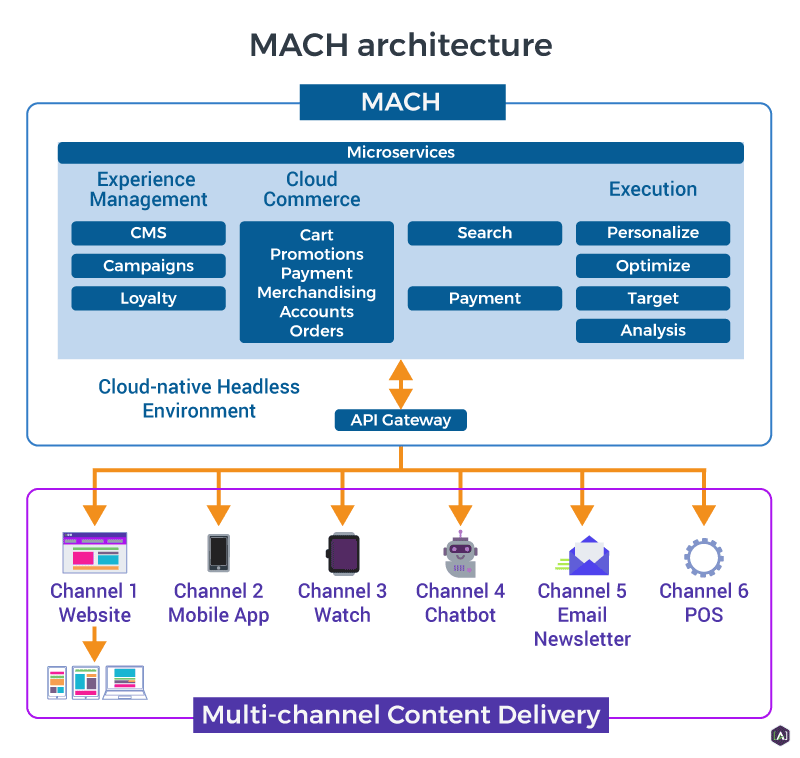
- Jamstack (JavaScript, APIs, Markup): A headless approach that focuses on building fast, optimized websites by pre-rendering static pages with Static Site Generators (SSGs). APIs add composability and extensibility, while static delivery improves speed and scalability.
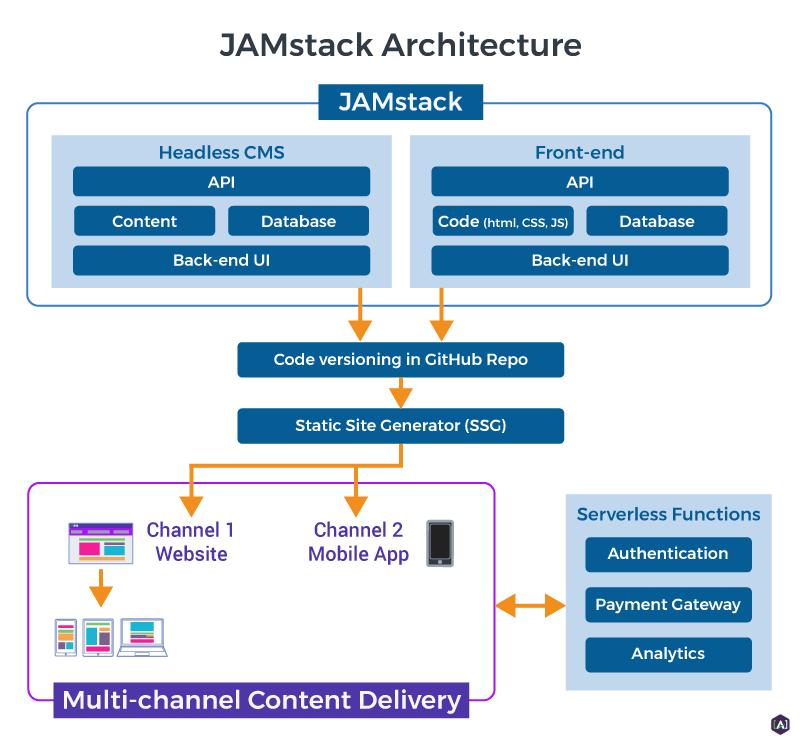
CMS in a Composable Ecosystem
In this ecosystem, a CMS becomes one of many modular components—working alongside commerce, marketing, and analytics tools to build fast, personalized, multi-channel digital experiences.
First popularized by Gartner in 2020, composable commerce has quickly become the standard for enterprises that need agility, speed, and future-ready architectures.
5 steps in choosing a CMS
1. Determine Your Budget
Your budget will quickly narrow down CMS options.
- Small businesses ($500–$2,000): Affordable platforms like Umbraco or WordPress are often enough for simple sites.
- Mid-sized businesses ($5,000–$20,000): Solutions like Jamstack support eCommerce, API integrations, and better performance.
- Enterprises (hundreds of thousands+): Often combine CMS with broader customer experience platforms and negotiate budgets across multiple stakeholders.
💡 Takeaway: Consider hidden costs like plugins, developer time, and ongoing support when comparing solutions.
2. Define Your Needs
Ask the most important question: “What am I trying to achieve?”
- A presentational site for a small business
- An eCommerce site needing API integrations
- Enterprise-level platforms for multilingual publishing, onboarding, or training content
Clearly define goals and the channels required to reach your audience.
3. Analyze CMS Features
Once you know your needs and budget, compare feature sets. A spreadsheet helps map requirements against potential platforms.
💡 Example: A client compared multiple WordPress booking plugins with Wix’s built-in booking engine. Even though WordPress hosting was cheaper, the extra plugins raised total costs beyond Wix’s all-in-one solution.
Takeaway: Don’t just compare price tags — factor in hidden costs and long-term scalability.
4. Choose the Right Architecture
Your CMS architecture should align with your goals:
- Traditional CMS: Best for smaller budgets and simple sites.
- Headless CMS: Delivers omnichannel content at scale but requires developer support.
- Hybrid/Composable: Combines flexibility with usability for enterprises seeking cloud-based, future-ready solutions.
Questions to guide your choice:
- How content-heavy is your organization?
- Does your IT team have headless or API expertise?
- Is performance (eCommerce) or complex workflows your top priority?
5. Calculate Your ROI
Treat a CMS as a long-term investment in content operations.
- Account for direct costs (licenses, hosting) and indirect ones (plugins, developer hours, integrations).
- Factor in the value of content assets as part of ROI, not just infrastructure.
- Align the CMS project with broader digital transformation goals like personalization and customer experience improvements.
For more detail, see: “What is Content Value and Content Marketing ROI?”
Get Help from [A]’s CMS Experts
At [A], we’ve guided enterprises through every stage of the CMS journey: from selecting the right platform to building frictionless content supply chains that support multi-channel publishing and personalization at scale.
- Specialists in headless, component-based, and Jamstack CMS
- Partners with Kentico, Sitecore, Umbraco, Sitefinity, and Contentful
- Experts in content modeling and content engineering for streamlined operations
Whether you’re migrating, integrating, or building a custom solution, [A] ensures your CMS implementation is smooth, efficient, and designed for long-term success.
Frequently Asked Questions About CMS
What does CMS mean?
CMS stands for Content Management System. It’s software that helps users easily create, update, and manage digital content, often without coding.
Is WordPress a CMS?
Yes. WordPress is one of the most widely used open-source CMS platforms. It allows users to publish and manage web content with themes, plugins, and minimal technical knowledge.
What is the purpose of a CMS?
A CMS streamlines the process of creating, organizing, and publishing content. It enables businesses to deliver consistent, omnichannel experiences across websites, apps, and other digital platforms.
What is the difference between a CMS and a website builder?
A CMS manages digital content and supports integrations, workflows, and scalability. A website builder offers simple drag-and-drop design tools but with fewer customization and enterprise-level features.
What is a cloud-based CMS?
A cloud-based CMS is hosted on remote servers and delivered as a service (SaaS). It reduces infrastructure costs, allows teams to collaborate remotely, and makes it easier to update and scale content delivery.