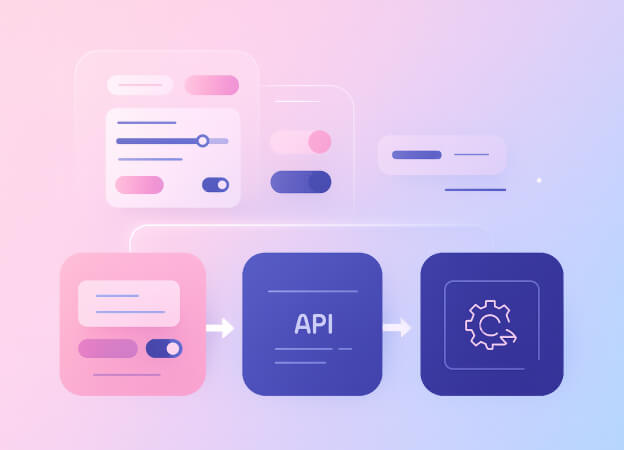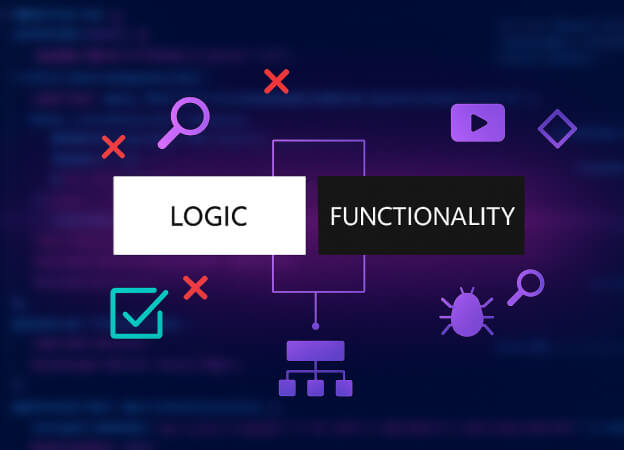Welcome to the first post in our series dedicated to highlighting valuable .NET MAUI plugins, repositories, and components! The goal of this series is to share active plugins used by developers around the world to build apps for Windows, macOS, iOS, and Android using .NET MAUI, so other developers can learn and leverage these tools.
For our initial entry, we're shining a spotlight on Plugin.Maui.Handlers, a plugin designed to significantly elevate your UI with specific form controls and manage the software keyboard in your .NET MAUI applications.
What is Plugin.Maui.Handlers?
Plugin.Maui.Handlers is a .NET MAUI plugin that provides enhanced functionality for several common input controls: Entry, Editor, Date Picker, and Picker. In addition to UI improvements, the plugin provides helpful utilities like programmatic keyboard control—giving you more command over app behavior and user flow.
A key benefit of this plugin is its ability to help you remove unnecessary native UI elements from the mentioned form controls. This capability is crucial for developers looking to customize the design of input fields and refine the user experience by achieving a cleaner, more tailored look and feel in their applications.
How to Use this Plugin
First, download the Nuget package from:
https://www.nuget.org/packages/Plugin.Maui.Handlers
After installation, you’ll be able to use the plugin’s advanced features to customize form controls more easily. It gives you greater control over how Entry, Editor, Date Picker, and Picker elements look and behave. For example, you can remove native borders or other built-in styling that may limit your design. You can also hide the software keyboard programmatically—useful for managing user flow after a form is filled out.
Check the compatibility table below to see which features work on each platform.
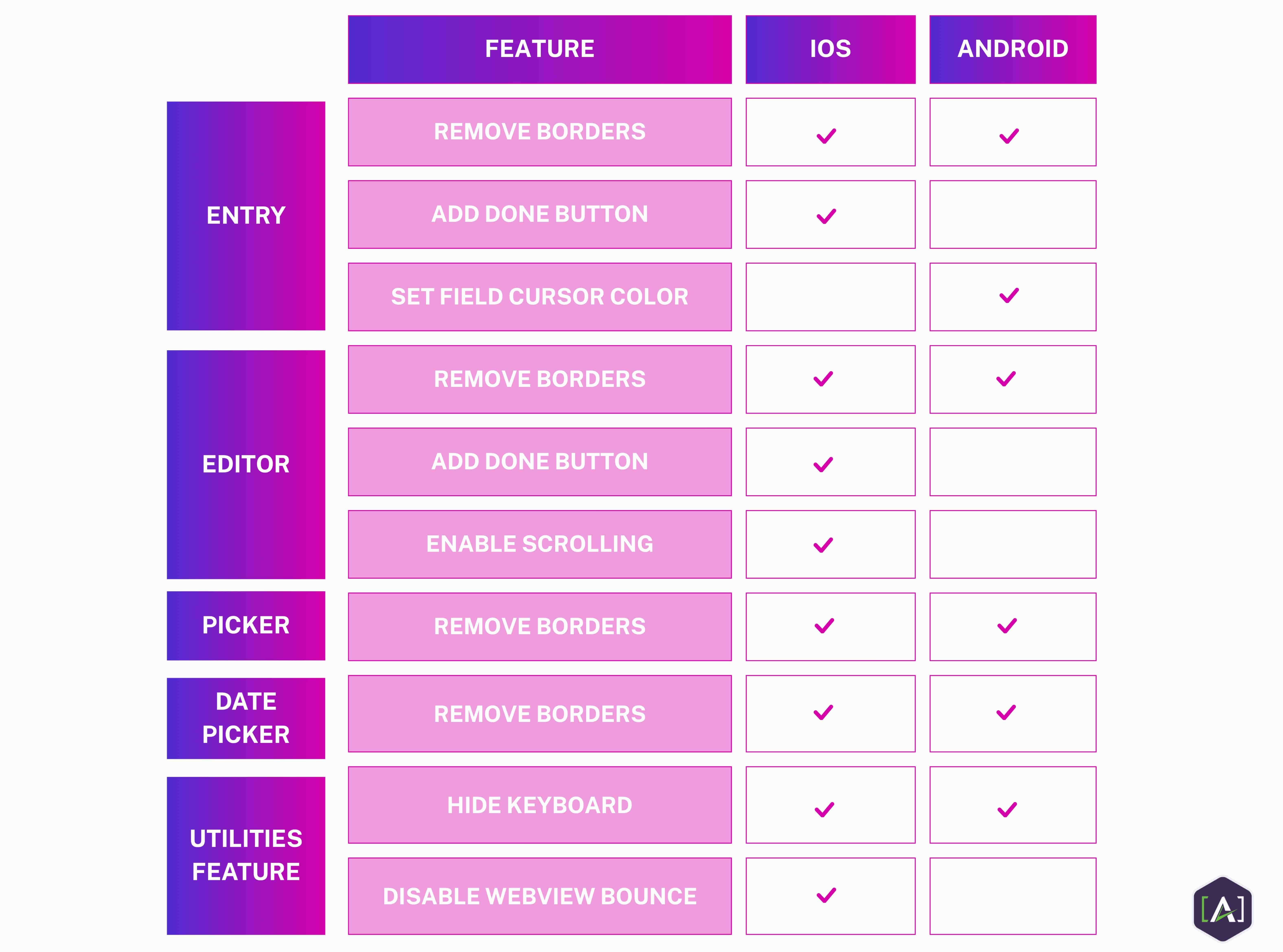
Certain platforms do not require the functionality since it is already provided natively by the OS.
Example Usage
On the MauiProgram.cs file register the handlers.
// Removes the borders from the entry control EntryHandler.RemoveBorders(); // Sets the cursor color of the entry control. Default color is #CCCCCC EntryHandler.SetFieldCursorColor(Color.FromArgb("#000000")) // Adds a DONE button to the keyboard and sets toolbar background. Default color is #FFFFFF EntryHandler.AddDone(Color.FromArgb("#000000")); EditorHandler.AddDone(null); // Removes the borders from the editor control EditorHandler.RemoveBorders(); // Removes the borders from the picker control PickerHandler.RemoveBorders(); // Removes the borders from the date picker control DatePickerHandler.RemoveBorders(); // Enables the vertical scrolling on the editor control EditorHandler.EnableScrolling(); // Forces the keyword to be hidden UtilHandler.HideKeyboard();
Conclusion
Plugin.Maui.Handlers is a great tool for .NET MAUI developers who want more control over the design of their input controls. It helps you clean up the UI by removing extra native elements and gives you useful features like keyboard control. With this plugin, you can create a more polished and customized experience for your users.
We hope this spotlight on Plugin.Maui.Handlers was helpful! Stay tuned for more posts in this series, where we’ll highlight other useful .NET MAUI plugins and tools.
Ready to take your mobile application to the next level? At [A], we specialize in developing cutting-edge mobile applications using .NET MAUI. Our team of experts is dedicated to delivering tailored solutions that meet your unique needs and help you achieve your business goals.
Contact [A] today to learn more about how we can support your mobile app development journey.
Thank you for reading!
Follow me on social:
- GitHub @vhugogarcia
- LinkedIn victorhugogarcia