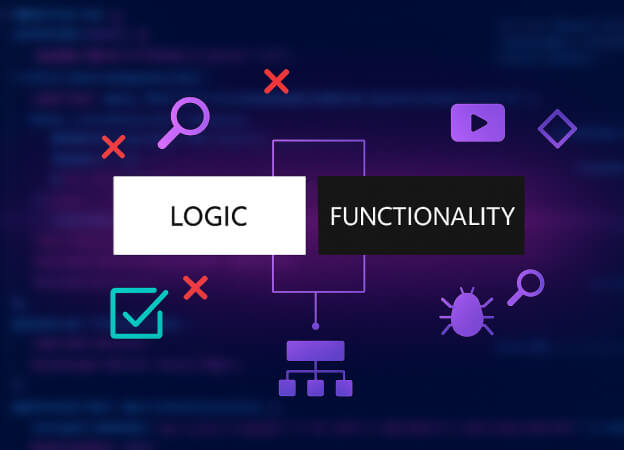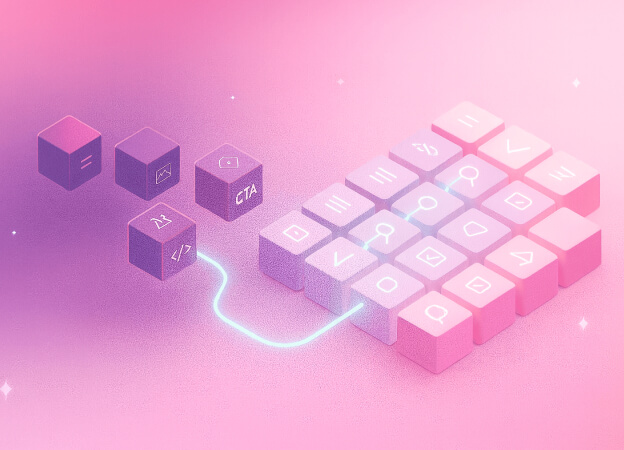You've made the decision to migrate to Sitecore XM Cloud. Now comes the critical preparation phase. Getting this phase right can mean the difference between a smooth transition and months of unexpected challenges.
This guide explains the important steps that technical leads, solution architects, and developers should take before starting the migration. We will cover how to check your current Sitecore CMS setup.
We will also plan your architecture changes. Plus, we will help you avoid common mistakes. This way, your team can move to XM Cloud with clarity and confidence.
Starting with a Comprehensive Current State Assessment
Before you can chart a course to XM Cloud, you need to understand exactly where you are today. A thorough assessment of your current Sitecore environment forms the foundation of your migration strategy.
Version and Platform Audit
Begin by documenting your current Sitecore setup in detail:
- Sitecore version and modules: Identify your current XP/XM version, installed modules, and any additional Sitecore products in use (like Sitecore Commerce, Experience Forms, or Marketing Automation).
- Hosting environment: Document whether you're running on-premises, in a PaaS environment, or hybrid setup. Note hardware specifications, operating systems, and database configurations.
- Development framework: Catalog your current development stack—.NET framework versions, MVC patterns, rendering technologies, and any custom frameworks or accelerators.
Customization Inventory
This is often the most complex part of the assessment. Create a comprehensive inventory of:
- Custom code and modules: Document all custom pipelines, processors, field types, commands, and event handlers. Many of these will need to be refactored for XM Cloud's headless architecture.
- Template and content architecture: Map your content types, template inheritance structures, and field configurations. While most content will migrate, complex template relationships may need restructuring.
- Workflows and publishing: Document custom workflows, publishing restrictions, and content approval processes. XM Cloud's simplified architecture may require workflow redesign.
Integration Dependencies
Map all external integrations that your current Sitecore instance depends on:
- Third-party systems: CRM, ERP, e-commerce platforms, marketing automation tools, and analytics systems.
- Custom APIs and web services: Document both inbound and outbound integrations, including authentication mechanisms and data exchange patterns.
- Legacy systems: Identify any older systems that may need modernization to work with XM Cloud's API-first approach.
Understanding XM Cloud's Architecture for Migration Planning
XM Cloud's architecture differs significantly from traditional Sitecore implementations. Understanding these differences upfront is essential for accurate migration planning and effort estimation.
API-First Content Delivery
XM Cloud delivers all content through GraphQL APIs via Experience Edge:
- GraphQL schema planning: Map your current content types to GraphQL queries, identifying complex relationships that may need simplification.
- Edge caching implications: Plan for Experience Edge's caching behavior and publish timing—content updates may take several minutes to propagate globally.
- Error handling strategy: Design robust fallback mechanisms for API failures, considering offline scenarios and partial content loading.
Development Environment Changes
The development approach requires fundamental shifts:
- Local development setup: Plan for XM Cloud's development tools including the CLI, local containers, and serialization workflows.
- CI/CD pipeline redesign: Existing deployment processes will need complete restructuring for XM Cloud's deployment model.
- Front-end hosting decisions: Determine whether to use Vercel (Sitecore's recommended platform), Azure Static Web Apps, or other hosting solutions.
Data, Content, and Personalization Strategy
Planning your content migration and personalization approach requires careful consideration of both technical and business requirements.
Content Migration Planning
Developing a robust content migration strategy involves several key decisions:
- Content audit and cleanup: Use this opportunity to archive outdated content, consolidate duplicate items, and optimize your content architecture for the new platform.
- Migration scope and phasing: Determine whether to migrate all content at once or implement a phased approach, considering content volume, complexity, and business priorities.
- Content transformation requirements: Identify content that needs restructuring for XM Cloud's simplified data model, including field type changes and template consolidation.
Personalization Strategy Evolution
Without xDB, your personalization approach will need to evolve:
- Alternative data collection: Plan how you'll gather visitor behavior data, considering options like Sitecore CDP, Google Analytics, or other customer data platforms.
- Rule-based personalization: Evaluate which of your current personalization rules can be recreated using XM Cloud's built-in capabilities versus requiring external solutions.
- Testing frameworks: Plan your A/B testing strategy using XM Cloud's native testing features or integration with specialized testing platforms.
User Experience Considerations
Consider how the migration will impact different user groups:
- Content authors: Plan training for new editing interfaces and updated workflows in XM Cloud's modern authoring environment.
- Marketers: Ensure they understand changes to personalization and analytics capabilities, providing clear paths for achieving their goals in the new environment.
- Developers: Prepare your development team for the shift to headless development patterns and API-first thinking.
Technical Migration Challenges and Solutions
Based on real-world XM Cloud migrations, several technical challenges consistently emerge. Here's how to prepare for and solve them:
Legacy Code Compatibility
Specific Challenge: Custom pipelines, processors, and event handlers won't work in XM Cloud's managed environment.
Preparation Steps:
- Audit all custom code files in your /App_Config/Include directories
- Identify server-side rendering dependencies that need conversion to API calls
- Document custom field types and renderings that require recreation
- Test critical customizations in XM Cloud developer trial environments
Content Migration Complexity
Specific Challenge: Large content trees and complex template hierarchies can cause migration bottlenecks.
Preparation Steps:
- Perform content cleanup and archival before migration begins
- Identify circular template dependencies and plan restructuring
- Create migration scripts for custom field types and complex data relationships
- Plan for Sitecore Content Serialization (SCS) compatibility
Integration Architecture Redesign
Specific Challenge: Direct database access and server-side integrations must be replaced with API-based approaches.
Preparation Steps:
- Map all current integration points and data flows
- Design webhook-based alternatives for real-time data synchronization
- Plan authentication strategies for new API integrations
- Consider Sitecore Connect for ecosystem integrations
Building Your Migration Project Plan
With a clear understanding of your current state and target architecture, you can develop a comprehensive project plan.
Phased Approach Considerations
Breaking your migration into manageable phases reduces risk and allows for course correction along the way:
- Phase 1: Core content migration and basic site functionality
- Phase 2: Advanced features, personalization, and optimization
- Phase 3: Full integration ecosystem and performance tuning
Risk Assessment and Contingency Planning
Identify and plan for potential risks:
- Technical risks: Compatibility issues, performance problems, integration failures
- Business risks: User adoption challenges, training gaps, feature parity concerns
- Timeline risks: Scope creep, technical complexity, resource availability
Success Criteria and Testing Strategy
Define clear success metrics and testing approaches:
- Functional testing: Ensure all migrated features work correctly in the new environment
- Performance testing: Validate that the new architecture meets performance requirements
- User acceptance testing: Confirm that content authors and end users can achieve their goals effectively
Setting Your Migration Up for Success
Thorough preparation is the foundation of any successful XM Cloud migration. The shift to a headless, API-first architecture requires different thinking than traditional Sitecore upgrades, but the payoff in flexibility and reduced operational overhead makes the effort worthwhile.
Your preparation success depends on three key factors: comprehensive assessment of your current environment, realistic planning for architectural changes, and proactive problem-solving for known technical challenges.
Take time to work through each preparation area systematically. The upfront investment in assessment and planning will save significant time and cost during the actual migration phase.
For organizations requiring specialized expertise throughout the migration process, [A] offers comprehensive support from initial assessment through final optimization. Our experienced team understands the complexities of XM Cloud migrations and can help ensure your project's success.
More detailed technical documentation is available in the official XM Cloud developer documentation.