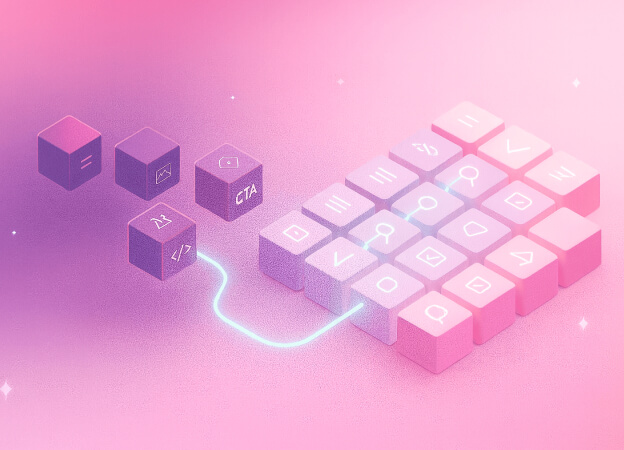Automate sitemap, robots, and AI-ready llms.txt files with XperienceCommunity.SEO
If you’ve ever set up robots.txt, sitemap.xml, or any other SEO configuration file in an Xperience by Kentico project, you know how quickly things get repetitive.
Every project needs them, but each implementation ends up slightly different; hard-coded, manual, and often forgotten until a crawler issue pops up.
To make life easier (and cleaner), our team built XperienceCommunity.SEO: an open-source NuGet package that handles these essentials automatically.
It centralizes SEO infrastructure and introduces something new for 2025: llms.txt, a file designed for AI and LLM crawlers.
Problem Statement
Developers spend too much time managing boilerplate SEO setup:
- Static
robots.txtfiles that don’t reflect environment changes - Sitemaps that don’t update when content is published or localized
- No built-in way to prepare for AI-based discovery (think ChatGPT, Gemini, or Copilot)
As search shifts toward generative engines and large language models, we need a way to make Kentico sites machine-readable and AI-ready, without reinventing the wheel each time.
Solution Overview
The XperienceCommunity.SEO plug-in automates it all.
It dynamically generates robots.txt, sitemap.xml, and llms.txt endpoints using Kentico’s content and caching system.
Once installed and configured, your site automatically exposes:
/robots.txt:defines crawler access rules/sitemap.xml:lists and updates site pages/llms.txt:helps AI models understand and index your site’s structure
Everything stays synced with your content, cached efficiently, and fully customizable for your project setup.
Feature Highlights
| Feature | What it does |
|---|---|
| Dynamic Content Discovery | Automatically finds and includes pages, articles, and landing pages from Kentico. |
| Kentico Cache Dependency | Keeps generated files fresh without sacrificing performance. |
| Custom Sitemap Config | Easily define what to include, how often to refresh, and what URLs to expose. |
AI-Ready llms.txt |
Introduces discoverability for AI agents and large language models. |
| Flexible API Options | Works with controllers, minimal APIs, or route attributes; your choice. |
| Open Source | Free to use, extend, or adapt for any Xperience by Kentico project. |
These are especially helpful when working with content hub assets or custom structured data. Instead of defensive coding, you can write elegant one-liners that are safe and maintainable.
Technical Implementation
Installation
Install the NuGet package:
dotnet add package XperienceCommunity.SEO
Configuration
Register the SEO services in your Program.cs:
using XperienceCommunity.SEO; // Register the SEO services with configuration builder.Services.AddXperienceCommunitySEO(options => { options.ReusableSchemaName = "PageMetadata"; // Your reusable schema name options.DefaultLanguage = "en"; options.DescriptionFieldName = "MetaDescription"; options.TitleFieldName = "MetaTitle"; options.SitemapShowFieldName = "ShowInSitemap"; // Optional field options.ContentTypeDependencies = new[] { "BlogPost", "Article", "LandingPage" }; });
Usage Examples
1. Basic Controller Example
using Microsoft.AspNetCore.Mvc; using XperienceCommunity.SEO.Services; [ApiController] public class SEOController : ControllerBase { private readonly IWebsiteDiscoveryProvider _websiteDiscoveryProvider; public SEOController(IWebsiteDiscoveryProvider websiteDiscoveryProvider) { _websiteDiscoveryProvider = websiteDiscoveryProvider; } // Generates sitemap.xml at /sitemap.xml [HttpGet("/sitemap.xml")] [ResponseCache(Duration = 3600)] // Cache for 1 hour public async Task<ActionResult> GetSitemap() { return await _websiteDiscoveryProvider.GenerateSitemap(); } // Generates llms.txt at /llms.txt [HttpGet("/llms.txt")] [ResponseCache(Duration = 3600)] // Cache for 1 hour public async Task<ActionResult> GetLlmsTxt() { return await _websiteDiscoveryProvider.GenerateLlmsTxt(); } // Generates robots.txt at /robots.txt [HttpGet("/robots.txt")] [ResponseCache(Duration = 86400)] // Cache for 24 hours public ActionResult GetRobotsTxt() { return _websiteDiscoveryProvider.GenerateRobotsTxt(); } }
2. Using Minimal APIs
app.MapGet("/sitemap.xml", async (IWebsiteDiscoveryProvider provider, HttpContext context) => { var actionResult = await provider.GenerateSitemap(); await actionResult.ExecuteResultAsync(new ActionContext { HttpContext = context }); }); app.MapGet("/llms.txt", async (IWebsiteDiscoveryProvider provider, HttpContext context) => { var actionResult = await provider.GenerateLlmsTxt(); await actionResult.ExecuteResultAsync(new ActionContext { HttpContext = context }); }); app.MapGet("/robots.txt", (IWebsiteDiscoveryProvider provider, HttpContext context) => { var robotsContent = provider.GenerateRobotsTxt(); return Results.Content(robotsContent, "text/plain; charset=utf-8"); });
3. Using Route Attributes
[Route("seo")] public class SEOController : ControllerBase { private readonly IWebsiteDiscoveryProvider _provider; public SEOController(IWebsiteDiscoveryProvider provider) { _provider = provider; } [HttpGet("/sitemap.xml")] // ~/ makes it root-relative public async Task<ActionResult> Sitemap() => await _provider.GenerateSitemap(); [HttpGet("/llms.txt")] // ~/ makes it root-relative public async Task<ActionResult> LlmsTxt() => await _provider.GenerateLlmsTxt(); [HttpGet("/robots.txt")] // ~/ makes it root-relative public ActionResult RobotsTxt() => _provider.GenerateRobotsTxt(); }
Configuration for robots.txt
Add this to your appsettings.json:
{ "XperienceCommunitySEO": { "RobotsContent": "User-agent: Twitterbot\nDisallow:\n\nUser-agent: SiteAuditBot\nAllow: /\n\nUser-agent: *\nDisallow: /" } }
For production environments, you can simplify it as:
{ "XperienceCommunitySEO": { "RobotsContent": "User-agent: *\nAllow: /" } }Customize your
robots.txt directives as needed to align with your site’s indexing strategy.
Expected Output
robots.txt (Non-production)
User-agent: Twitterbot Disallow: User-agent: SiteAuditBot Allow: / User-agent: * Disallow: /
robots.txt (Production)
User-agent: * Allow: /
sitemap.xml
<?xml version="1.0" encoding="utf-8"?> <urlset xmlns="http://www.sitemaps.org/schemas/sitemap/0.9"> <url> <loc>https://yoursite.com/about</loc> <lastmod>2025-10-03</lastmod> <changefreq>weekly</changefreq> </url> <url> <loc>https://yoursite.com/blog/article</loc> <lastmod>2025-10-03</lastmod> <changefreq>weekly</changefreq> </url> </urlset>
Llms.txt
# YourWebsiteName ## Pages - [About Us](https://yoursite.com/about): Learn about our company and mission - [Blog Article](https://yoursite.com/blog/article): Comprehensive guide to SEO - [Contact](https://yoursite.com/contact): Get in touch with our team
Advanced Usage - Custom Sitemap Generation
The IWebsiteDiscoveryProvider service exposes public methods that allow you to retrieve sitemap data and create custom implementations:
Available Methods
-
GetSitemapPages()- Returns a list ofSitemapNodeobjects for generating XML sitemaps -
GetSitemapPagesWithDetails()- Returns a list ofSitemapPageobjects with additional metadata like titles and descriptions
[ApiController] public class CustomSEOController : ControllerBase { private readonly IWebsiteDiscoveryProvider _provider; public CustomSEOController(IWebsiteDiscoveryProvider provider) { _provider = provider; } [HttpGet("/custom-sitemap.xml")] public async Task<ActionResult> GetCustomSitemap() { // Get the basic sitemap nodes var sitemapNodes = await _provider.GetSitemapPages(); // Customize the nodes (e.g., add custom change frequency, priority, etc.) foreach (var node in sitemapNodes) { if (node.Url.Contains("/blog/")) { node.ChangeFrequency = ChangeFrequency.Daily; node.Priority = 0.8; } else if (node.Url.Contains("/news/")) { node.ChangeFrequency = ChangeFrequency.Hourly; node.Priority = 0.9; } } // Generate custom sitemap XML return new SitemapProvider().CreateSitemap(new SitemapModel(sitemapNodes)); } [HttpGet("/pages-with-metadata.json")] public async Task<ActionResult> GetPagesWithMetadata() { // Get detailed page information including titles and descriptions var pagesWithDetails = await _provider.GetSitemapPagesWithDetails(); // Transform or filter the data as needed var customData = pagesWithDetails.Select(page => new { Url = page.SystemFields.WebPageUrlPath, Title = page.Title, Description = page.Description, LastModified = DateTime.Now }); return Ok(customData); } }
Data Models
SitemapNode contains:
- Url - The page URL path
LastModificationDate- When the page was last modified- ChangeFrequency - How often the page changes
- Priority - Page priority (0.0 to 1.0)
SitemapPage contains:
- SystemFields - System information about the web page
- Title - The page title from your configured title field
- Description
- IsInSitemap - Whether the page should be included in sitemaps
The XperienceCommunity.SEO package reflects what sets [A] apart: our developers don’t just build within Kentico, they expand it.
This plug-in simplifies one of the most overlooked yet essential aspects of SEO and future-proofs Xperience sites for AI-driven discovery.
At [A], our team of certified Kentico developers and content engineers help clients go beyond implementation, designing scalable, intelligent content systems that grow with your business.
💡 Want to make your site AI-ready?
Let’s talk about how [A] can help you optimize your Kentico or CMS implementation.
Thank you for reading!
Follow me on social:
- GitHub @vhugogarcia
- LinkedIn victorhugogarcia