As the demand for curated content increases and new platforms and applications emerge, content must be agile and flexible to connect with its audience and win in search results.
The best way best way to make content nimble in the digital world is with a solid content taxonomy and website taxonomy. Let’s explore what both of these terms mean and how they help keep content relevant and responsive to both user needs and search engines.
Content taxonomy
Many of us remember taxonomy from high school science as a system biologists use to classify the living world. This biological taxonomy gives scientists a way to define similarities and relationships among the vast array of life on the planet using a set of descriptive terms and labels.
Content taxonomy works much the same way, organizing and labeling the elements of unstructured content so that it can be rearranged, broken down and distributed in a number of ways. Without a solid taxonomy, content remains trapped in large blocks which tell us little about its context and makes it difficult to adapt and reuse.
Website taxonomy
A website taxonomy works with content taxonomy allowing user to navigate through content in a way that fits their needs and interests. If content is organized by topic, for instance, users can go straight to the topics which interest them. If content is organized by type (news, podcasts, videos, etc.), users can also cross-reference taxonomies to match their interests (all videos on a particular topic, for instance).
The first step to creating a taxonomy is to tag content into defined categories. For instance, we could put kiwis in the category "Berry Fruit" and apples under "Pomaceous." 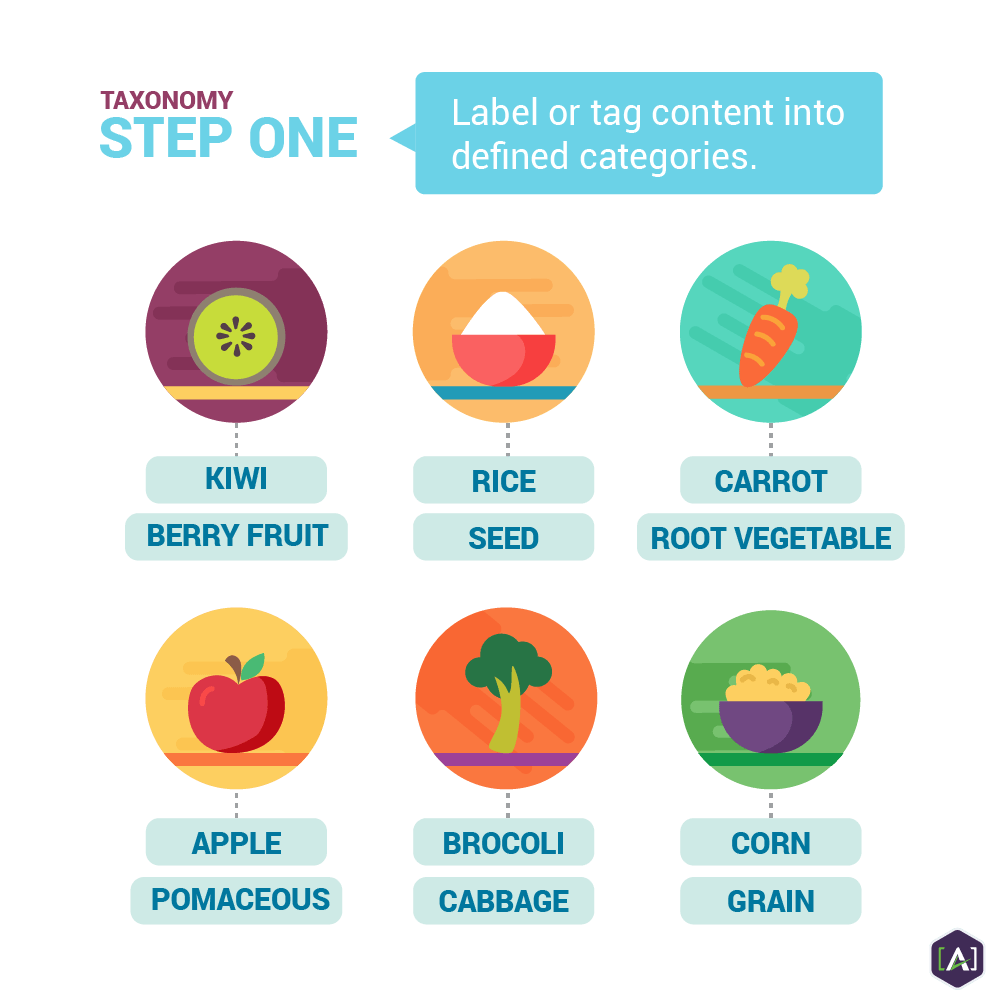 The next step is to organize collections of taxonomy-related content for presentation and search. In this example, both kiwis and apples would presented under the larger category of "Fruit."
The next step is to organize collections of taxonomy-related content for presentation and search. In this example, both kiwis and apples would presented under the larger category of "Fruit."
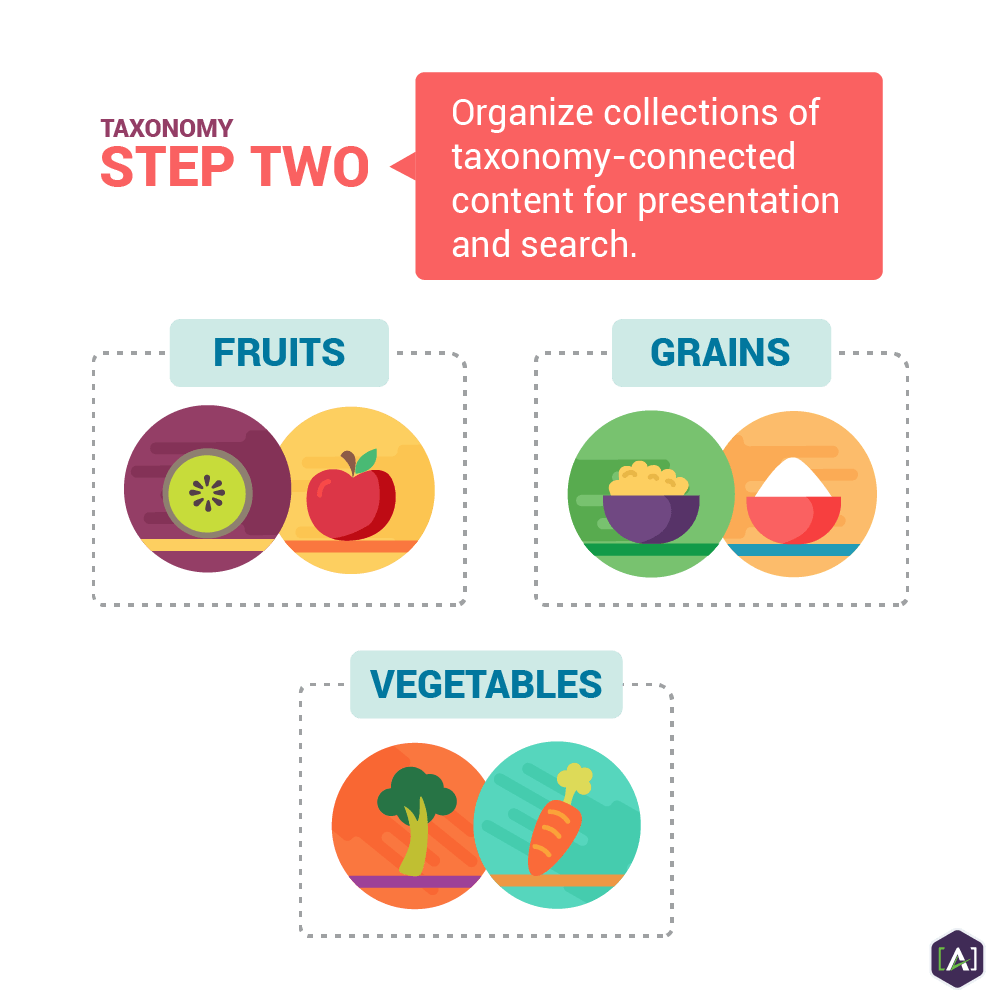 A website taxonomy can also help present related content to readers. If visitors are reading an article on starting a career in business finance, why not present quick links to other articles on the same topic?
A website taxonomy can also help present related content to readers. If visitors are reading an article on starting a career in business finance, why not present quick links to other articles on the same topic?
Contact Us for a Free Consultation.